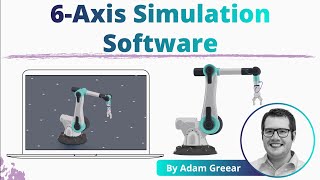
What is 6-Axis Simulation Software?
Channel: RealPars
Category: Education
Tags: robot programming softwarerobot simulation softwarewhat is a 6 axis robot?which simulation software is used for industrial robots?designing robot cells using simulation software6-axis simulation softwareprogramming 6-axis robotsrobot kinematic simulation6-axis robotbest robotics simulation softwarewhat is 6-axis simulation software?6-axis robot simulation software 5/6 rulewhich software is best for robotics?robotics simulation software
Description: ▶ C'mon over to realpars.com where you can learn PLC programming faster and easier than you ever thought possible! ▶ You can read the full post here realpars.com/6-axis-simulation-software ⌚Timestamps: 00:00 - Intro 01:50 - Applications 05:08 - Advantages 06:07 - Disadvantages ============================= In this video, we will explain what 6-axis simulation software is, what it is used for, and the advantages and disadvantages of using it. Programming 6-axis robots is typically a hands-on process, using a teaching device that is usually in sight of the 6-axis robot. Sometimes you don’t have easy access to a 6-axis robot and you still need to design, program, or troubleshoot a 6-axis robot. Some robot manufacturers have software to simulate running a 6-axis robot to help with the design. 6-axis robot simulation tools are usually hosted on a computer that simulates a real robot. The interface, which is called a graphical user interface (GUI), typically uses a combination of clicks, mouse movements, and key presses. Some 6-axis simulation software will even replicate or copy actual files from the real robot. 6-axis robot simulation software makes a virtual representation of the physical robot. The GUI software can be in two, three, or four dimensions depending on the manufacturer. The environment that is created using the GUI will help you visualize the 6-axis robotic cell. The ability to see the robot in its virtual environment can be helpful to robot designers, programmers, and engineers. 6-axis robot simulation software can be used for many purposes. One of the many things 6-axis robotic simulation software can be used for is specification purposes. The software helps you pick which robot is right for the job. Using the simulation software you can select a robot virtually and see if it will fit and maneuver well with any equipment, tools, or obstacles that are part of the job. When selecting a robot sometimes you have control of where the robot can be placed and sometimes you do not. When you get to choose where the robot will be placed in the cell you can select a location that is away from obstacles. Generally, obstacles should be avoided because they can cause a 6-axis robot to slow down or even hit obstacles when accidental programming mistakes happen. When obstacles cannot be avoided, 6-axis simulation software can help layout the obstacles and program around them. For example, you are designing a robot cell with a robot with two pick locations and two-place locations. In between the place locations, there is an obstacle which is an I-beam. If the 6-axis robot makes a direct path while going from pick location 1 to place location 2, it will hit the I-beam. As a robot programmer, you can pre-program a sequence so that the robot regresses from pick location 1 to a path in which the 6-axis robot will not hit the beam as it tries to go to place location 2. Because you simulated the robot cell using a virtual robot you were able to anticipate the I-beam and program accordingly. Designing robot cells using simulation software can also help you choose which 6-axis robot to use. The distance the robot needs to reach is a design consideration when selecting a 6-axis robot so that it is the correct size for the job. Another design consideration is how fast the robot needs to go. After you design the robot cell and program the robot flight path, you should time how fast the robot performs one complete cycle. Some simulation software has an option to let you time the cycle and then record the cycle time. While timing the cycle is important, it is also important to budget for some safety factors. For good measure, it is wise to use the 5/6 rule. This means you should meet cycle time with the robot able to go an extra 1/6 speed. Using the 5/6 rule will help you design the robot to meet cycle time or determine that the selected robot will not work. ============================= Industrial Robotic Systems with Fanuc Robots - Free Course bit.ly/37b8Gja ============================= Get a RealPars pro membership: learn.realpars.com/bundles/pro ============================= Missed our most recent videos? Watch them here: realpars.com/surveillance-system realpars.com/pid-settings realpars.com/thermocouple-plc ============================= To stay up to date with our last videos, make sure to subscribe to this YouTube channel: bit.ly/realpars ============================= TWEET THIS VIDEO: ctt.ac/J41Hc ============================= Follow us on Facebook 👉 facebook.com/therealpars Follow us on Twitter 👉 twitter.com/realpars Follow us on LinkedIn 👉 linkedin.com/company/realpars Follow us on Instagram 👉 instagram.com/realparsdotcom #RealPars #Industry #Robot




















