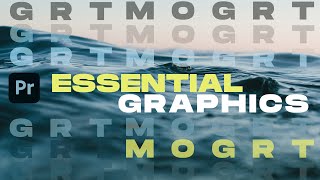
The Essential Graphics Panel - Your Complete Guide by Premiere Gal
Channel: Premiere Gal
Category: Film & Animation
Tags: how to import mogrt file in premiere promogrtsthe essential graphics panelessential graphics panelcomplete guidemotion graphics templateshow to design titlespremiere galmotion graphics templates premiere promogrt file premiere proadobe premiere procreative cloudhow to animate textmogrtessential graphicsessential graphics updatemotion graphics templates after effectshow to use the essential graphics panelhow to make motion graphics templates
Description: ►► Get Unlimited Video Assets with Storyblocks: storyblocks.com/PremiereGal __________________________ ► ABOUT THIS TUTORIAL Start editing with Premiere Pro with Gal’s exclusive offer: bit.ly/Get15offAdobe This free video course on Essential Graphics covers everything you need to know about getting started in the Essential Graphics Panel. It shows you how to use built in motion graphics templates (mogrts), create your own animated mogrts in Premiere Pro, how to make your animations responsive, how to import and modify mogrt packs to use in your own videos and much much more! Full time code list below for all the different chapters and sections. ► MY COMPUTER GLASSES 👓 barner.pxf.io/ComputerGlasses _______________________ ► FREE MOGRTS Premiere Gal Big Title Animation (patrons only): patreon.com/posts/54944566 Free Loading Content mogrt: bit.ly/LoadingContentMogrt _______________________ ► TIME-CODES 0:00 Introduction 1:25 What will you learn? 2:16 Why did Adobe create the Essential Graphics? 3:11 How to open the Essential Graphics Panel? 3:32 Creating a sequence for graphics 3:45 Are the text and shapes vector? 4:08 Browsing Templates 4:24 How to import a .mogrt? 4:40 How to edit a Premiere Pro .mogrt? 5:43 The benefit of using Premiere mogrts? 6:16 How to create text? 6:55 How to center align text? 7:39 Solid Fills and Gradient Fills 8:02 Creative uses of the gradient fill 8:16 Adding a background fill 8:50 How to use Mask with Text? 9:04 How to save a master style? 9:18 Adding a second layer of text 9:58 Use Zoom Controls to align text and shapes 10:17 Responsive Design 10:33 How to Make Background Fills Per Line 11:15 Changing the color of just one word 11:27 How to Pin Layers together? 13:25 How to add a video file into the Essential Graphics Panel? 13:37 Importing background videos 14:19 How to hide layers? 14:41 Adding color effects to the Essential Graphics Panel 15:40 Text Animation 16:16 Creating a Mask 16:40 How to Keyframe Essential Graphics Layers? 17:07 How to make keyframe animation more smooth? 19:39 Responsive Time Handles 20:29 How to Save Your Design as a .mogrt? 20:50 Difference between Premiere mogrts and After Effects mogrts 21:11 How to design After Effects mogrts youtu.be/DOTELMdxP18 21:26 How to add multiple mogrts into Premiere 22:26 Where to download mogrt packs? 23:11 MOGRT Packs I recommend downloading 24:37 Where to find your local templates folder? 25:20 How to Customize a After Effects mogrt? 26:25 How to make your own branded color theme? 26:51 How to add a transparency grid? 27:24 How to save a mogrt you’ve customized? 28:18 How to export with an alpha channel? 28:46 How to open and edit a .mogrt in After Effects? 30:21 Final thoughts and conclusion ____________________________________________ ► MORE, GEAR, TOOLS and MUSIC Chill Lofi music mixes from Epidemic Sound: share.epidemicsound.com/gal Film Impact Transitions: bit.ly/ImpactTransitions (10% off code: PREMIEREGAL10) AEJuice Transitions and Tools: aejuice.com/?ref=gal&coupon_code=gal10 (10% off code applied) Gal’s Studio Gear: premieregal.com/gear ____________________________________________ ► FOLLOW ME ON SOCIAL ➜ twitter.com/Premiere_Gal ➜ facebook.com/PremiereGal ➜ instagram.com/Premiere_Gal Website ➜ premieregal.com For sponsors: contact@premieregal.com ► Affiliate Disclaimer: Some of these links in this description are affiliate links. I'll earn a small commission if you make a purchase and it's no additional cost to you. #EssentialGraphics #PremierePro #mogrt




















