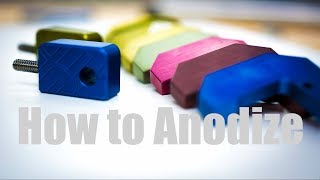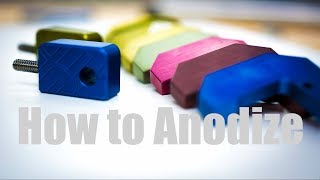CompTIA Troubleshooting Model
Channel: itfreetraining
Category: Education
Tags: 202-1001troubleshootinga+itfreetrainingcomptia troubleshooting model
Description: In this video from ITFreeTraining, I will look at the CompTIA Troubleshooting model. Once you get some experience troubleshooting, you will develop your own methods, but the CompTIA Troubleshooting model gives you a good framework to work with, particularly when you are new to troubleshooting. Download the PDF handout: itfreetraining.com/handouts/ap/1e20.pdf Troubleshooting Model 0:16 The CompTIA Troubleshooting model has six different steps. These are: identify the problem; establish a theory or probable cause; test the theory; establish a plan of action and implement; verify full system functionality; document findings, actions and outcomes. Although you will most likely develop your own style about how to fix problems, this gives a basic framework on how to look at problems. I will now have a look at each of these steps individually. Identify the Problem 0:48 The first step is to identify the problem. Generally, you are attending a user’s computer because they have reported something is wrong. This will normally be because they are not able to do something and it has stopped them from working effectively; however, it may not be the source of the problem. The problem could be anywhere, such as software on the computer, software on the network or internet, or perhaps the user is just not doing something the right way. The first step is to question the user. You first want to establish what they are doing and what is happening. Start asking questions such as the following, “Have you attempted to do this before?” If they say they do the same thing every day, you know that potentially something has changed. Next, we need to find out what that change is. In computing, you may find that something has broken because the user did something to the computer. This does not happen as often nowadays as businesses generally reduce the amount of access a user has to the computer, so essentially, they cannot break as many things as they used to be able to. You do need to be careful how you word the questions. You don’t want to assume that they have changed something; however, you don’t want to not ask that question either. So, when dealing with customers, remember it is not what you say, but it is how you say it. Asking the question “Have there been any recent changes made to the computer?” is a better question to ask then “What have you done to the computer to break it?” Remember you don’t want to come across as rude or accusative when you talk to them; all you want is the information to help you solve the problem, and you get that information by using some good communication skills. Remember: The customer is the reason that you have a job. Description to long for YouTube. Please see the following link for the rest of the description itfreetraining.com/ap/1e20 References “The Official CompTIA A+ Core Study Guide (Exam 220-1001)” Chapter 3 Position 15550-18739 “CompTIA A+ Certification exam guide. Tenth edition” Pages 18-24 “Picture: Question mark” pexels.com/photo/ask-blackboard-chalk-board-chalkboard-356079 “Picture: Questions Answers” pexels.com/photo/questions-answers-signage-208494 “Picture: Tape” pexels.com/photo/black-cassette-tape-on-white-wooden-table-1393318 “Picture: Different shoes” pexels.com/photo/man-person-legs-grass-539 “Picture: Light blub” pexels.com/photo/turned-on-pendant-lamp-132340 “Picture: Balloon” pexels.com/photo/white-bubble-illustration-1111372 “Picture: Internet abstract” pexels.com/photo/working-pattern-internet-abstract-1089438 “Picture: Butterfly” pexels.com/photo/brown-butterfly-2232497 “Picture: Computer figure” pexels.com/photo/computer-earphone-figurine-furniture-463684 “Picture: PCB corrosion” commons.wikimedia.org/wiki/File:PCB_corrosion.jpg “Picture: Yes” unsplash.com/photos/__Hw50q04FI “Picture: Escalator” pexels.com/photo/photo-of-escalator-and-staircase-1756251 “Picture: Paper note” pexels.com/photo/white-paper-with-note-669986 “Picture: Checklist” pexels.com/photo/banking-business-checklist-commerce-416322 Credits Trainer: Austin Mason ITFreeTraining.com Voice Talent: HP Lewis hplewis.com Quality Assurance: Brett Batson pbb-proofreading.uk