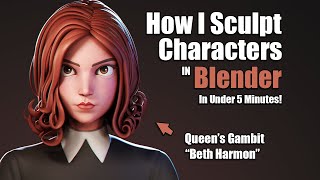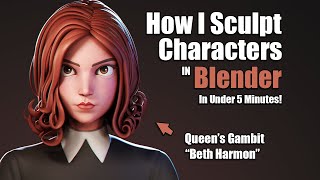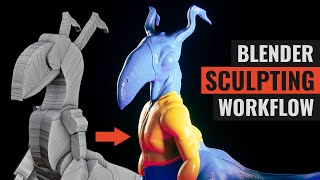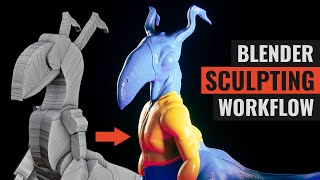Blender Low Poly Rigging and Animation Tutorial
Channel: Jayanam
Category: Education
Tags: blender animationblender low poly animationblender skeletal animationriggingblender vertex groupskeletal riggingblender bone tutorialjayanamblender timelineblender hard surface animationblender jayanamblendrr 3.0b3dblender empty groupsblender hard surfaceblender rigging tutorialblender riggingblender animation tutorialblender 2.9blender 2.8blender animation basics
Description: In this Blender animation tutorial I show how to rig a low poly hard surface mesh. I add an armature with 3 bones, then assign the armature to the mesh with empty group so that vertex groups are created for the bones. Then I show how to assign the different mesh parts to the groups. In the end I create a very simple key frame animation. ☕️ Buy me a coffee - would be nice: buymeacoffee.com/jayanam You can get the p2design Animation course "Alive" from this gumroad page: gumroad.com/a/686666867/DmdxO Til the 19th August 21 you can use this promo code : earlybird Join this channel to get access to perks: youtube.com/channel/UCs5J4GVRB8s2P4hE-O0izrg/join See my social profiles here: Instagram: instagram.com/jayanamgames Twitter: twitter.com/jayanamgames Facebook: facebook.com/jayanamgames Patreon: patreon.com/jayanam Merch Store: teespring.com/de/stores/jayanam-gamedev Production Music courtesy of Epidemic Sound: epidemicsound.com





![video thumbnail for: How I Sculpt a Character in 5 minutes - Tracer [Overwatch]](https://i.ytimg.com/vi/lmq2zko4Yzc/mqdefault.jpg)