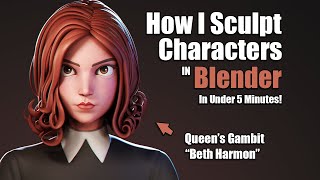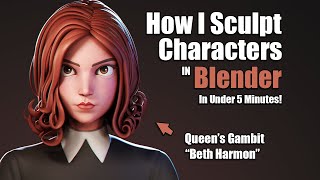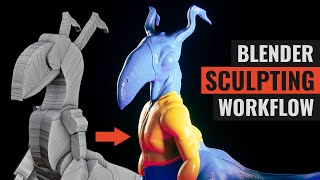
Blender Sculpting Tutorial: Full Advanced Creature Creation Workflow
Channel: CG Boost
Category: Education
Tags: sculptingblender character sculptingblender character sculpting tutorialblender new sculpting featuresblender sculpting tutorialblender creature tutorialblender sculpting workflowintroduction to sculpting in blenderblenderblender sculpting for beginnersblender auto retopologyblender high resolution sculptingblender 2.9 sculpting tutorialblender base mesh for sculptingblender retoplogyblender sculptingblender base mesh tutorialblender 2.9
Description: In this video, Zach Reinhardt shares a full Blender creature sculpting workflow, including base mesh creation, sculpting techniques, auto-retopology, posing and more. ⇨ Master 3D Sculpting in Blender course: academy.cgboost.com/p/master-3d-sculpting-in-blender ⇨ Blender Shortcut PDF, Project Files, Sculpting Brushes and more (email required): cgboost.com/resources COURSES & EBOOKS ⇨ Master 3D Sculpting in Blender course: academy.cgboost.com/p/master-3d-sculpting-in-blender ⇨ Master 3D Environments in Blender course: bit.ly/b3d-environment-course01 ⇨ Blender Launch Pad course: bit.ly/b3d-launch-pad01 ⇨ Substance Painter Launch Pad course: bit.ly/substance-painter-course01 ⇨ Blender Shortcut PDF and more (email required): cgboost.com/resources ⇨ Blender Secrets E-book (affiliate): gumroad.com/a/436106355 LINKS ⇨ Blender Experimental Builds: builder.blender.org/download ⇨ Artstation: artstation.com ⇨ Quad Remesher (paid / free trial): exoside.com/quadremesher ⇨ Instant Meshes (free): github.com/wjakob/instant-meshes ⇨ Intro Music: premiumbeat.com/de/royalty-free-tracks/rocket-static CHAPTERS 00:00 - Intro 01:55 - Coming up with an idea 03:58 - Creating the Base Mesh (Lasso Trim) 07:10 - Optimizing the Base Mesh 10:30 - First Sculpting Step (Workflow) 16:08 - First Sculpting Step (Timelapse) 18:47 - Adding Eyes, Fingers and Toes 19:53 - Limbs cleanup and medium details 22:27 - Body cleanup and medium details 23:48 - Nails, horns and beak cleanup and medium details 27:50 - Retopology (Auto-Retopology Workflow) 32:09 - Shrinkwrap to Multires Modifier Re-projection 35:00 - First high details layer (Timelapse) 37:57 - Second high details layer (Workflow) 41:57 - Second high details layer (Timelapse) 44:04 - Posing the creature (Pose Brush) 50:38 - Final Sculpting and Jacket creation 52:07 - Outro MY SYSTEM CPU: AMD Ryzen Threadripper 3970X GPU: Nvidia Titan RTX RAM: 128 GB Graphics Tablet: Wacom Intuos Pro M FOLLOW CG BOOST ⇨ Facebook: facebook.com/cgboost ⇨ Twitter: twitter.com/cgboost ⇨ Instagram: instagram.com/cg_boost ⇨ Web: cgboost.com #b3d #sculpting #tutorial

![video thumbnail for: How I Sculpt a Character in 5 minutes - Tracer [Overwatch]](https://i.ytimg.com/vi/lmq2zko4Yzc/mqdefault.jpg)