
Play Sound in Excel Automatically Using VBA Macro
Channel: Dinesh Kumar Takyar
Category: Education
Tags: play sound in excel automatically with vbaplay sound in excel with macroplay sound in excel automatically
Description: How to play a sound in Excel with a macro or VBA code to warn us, for example, of a wrong data entry. More details available on our website: exceltrainingvideos.com/play-sound-in-excel-automatically-with-vba Here's the complete macro code: Option Explicit Private Declare PtrSafe Function sndPlaySound32 Lib "winmm.dll" _ Alias "sndPlaySoundA" (ByVal lpszSoundName As String, ByVal uFlags As Long) As Long Private Sub Worksheet_Change(ByVal Target As Range) Dim highestGST As Long highestGST = 28 If Range("B2").Value GREATER THAN highestGST Then Call sndPlaySound32("C:\windows\media\Windows Error.wav", 1) End If End Sub Private Declare PtrSafe Function sndPlaySound32 Lib "winmm.dll" _ Alias "sndPlaySoundA" (ByVal lpszSoundName As String, ByVal uFlags As Long) As Long Sub PlaySound() Dim lastrow As Long, i As Long lastrow = Application.WorksheetFunction.CountA(Sheet1.Range("B:B")) MsgBox lastrow For i = 2 To lastrow If Cells(i, 2) GREATER THAN 28 Then Call sndPlaySound32("C:\Windows\Media\Windows Exclamation.wav", &H8) Next i End Sub NOTE: Replace GREATER THAN with an angular sign.


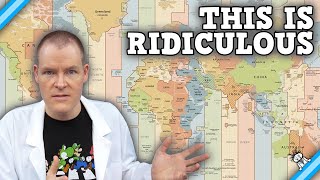
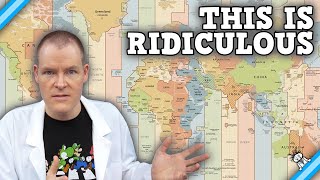


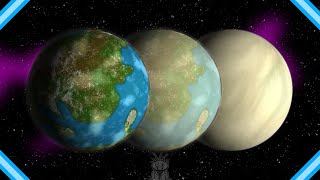
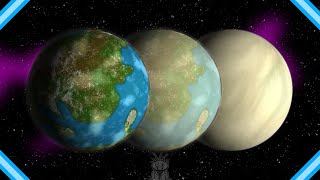


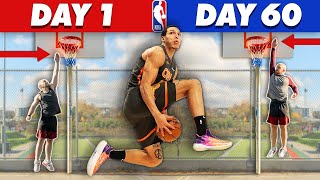
![video thumbnail for: I Tried to Improve my Vertical Jump in 60 Days - [Before/After]](https://i.ytimg.com/vi/5VPeQKn9XLo/mqdefault.jpg)








