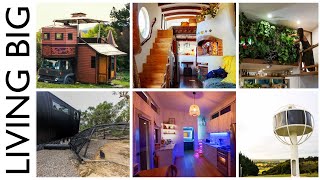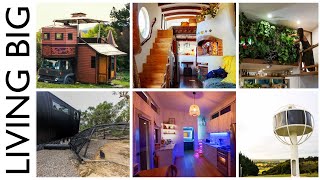What's new in Archicad 25? A quick overview of feature highlights
Channel: ARCHICAD
Category: Science & Technology
Tags: archicadfeaturesgraphisofthighlightsnew releasebimcaddesignupdatearchitecture
Description: A quick overview about what's new in the latest Archicad release. A summary of the new features in a highlight reel: improvements in the area of collaboration, design, visualization, and documentation. Watch this playlist to get the full overview of new features in Archicad 25: youtube.com/playlist?list=PLnXY6vLUwlWV-e-abKD1aOfZ958bwemZ4 Archicad 25 new features list on the Help Center: helpcenter.graphisoft.com/knowledgebase/135988/# Archicad 25 upgrade training, self-paced training videos (approx. 1.5 hours): learn.graphisoft.com/visitor_catalog_class/show/27525 What's new in Archicad 25 on graphisoft.com: graphisoft.com/solutions/archicad/archicad-25 New to Archicad? Check this collection of materials that will help you get started with Archicad: helpcenter.graphisoft.com/knowledgebase/87310/# Download Archicad graphisoft.com/resources-and-support/downloads Subscribe to our channel on YouTube youtube.com/user/Archicad Follow us on Facebook facebook.com/archicad Follow us on Instagram instagram.com/graphisoft Follow us on Twitter twitter.com/archicad Follow us on LinkedIn linkedin.com/company/graphisoft Archicad keeps getting better. Archicad 25 was built together with our community. All improvements are based on user feedback. It's the best version of Archicad yet. - Enhanced usability and navigation, and more accurate quantity take-offs. - Realistic shadows and customizable surface textures as well as enhanced rendering capabilities. - More precise quantity and cost estimations and new labeling options for Zones and MEP elements. - Collaboration and cooperation with MEP and structural engineers is easier than ever. #archicad25 #archicadkeepsgettingbetter #newrelease #collaboration #design #visualization #documentation