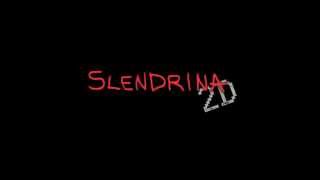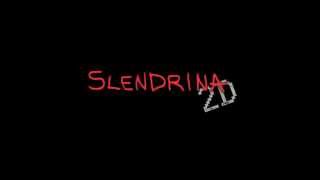Unity 5 Tutorial : Basics
Channel: Alec Markarian
Category: Education
Tags: unity 3dunity 5 basicsbasicsunity fps tutorialunityunity 5 or unreal engine 4beginnerunity tutorialunity 5 lightingunity (software)terrainunity 5 tutorial for beginnersgame engine (software genre)unity 3d tutorialunity 5unity 5 tutorialunity engineunity3dunity how to make a gameunity 5 engineunity 5 tutorial basics2017unity tutorial beginnerunity terrainunity tutorial 2017unity 5 vs unreal engine
Description: Unity 5 In-Depth basics tutorial. This tutorial is most suitable for beginners who are looking to start developing in the Unity 3D engine. ►Download the tutorial assets package: mediafire.com/file/2uch6a9yi7c1hei/U5_TutorialAssets.unitypackage/file Chapters: 0:00 Intro 2:00 - 01. Starting a project 3:57 - 02. Interface 10:00 - 03. Creating an environment 13:50 - 04. Custom assets and shaders 17:46 - 05. Lighting 26:30 - 06. Dynamic camera demo 29:40 - 07. Graphics 34:40 - 08. Compiling a standalone FPS tutorial series: youtube.com/playlist?list=PL3eZfsRk6nF00HSZZJKgZ-HOoz3CJYXJu This tutorial was made to introduce anyone to the Unity 5 game engine, and hopefully familiarize them enough to be comfortable to start making a project today! It is a long video for the purpose as being a resource anyone can come to when learning the basics of Unity 5, so if you need help with a certain section only, you can use that exclusively, so think of it as a 8 part tutorial in one video.







![video thumbnail for: [Unity] Procedural Planets (E01 the sphere)](https://i.ytimg.com/vi/QN39W020LqU/mqdefault.jpg)