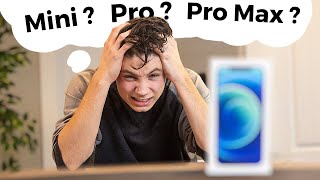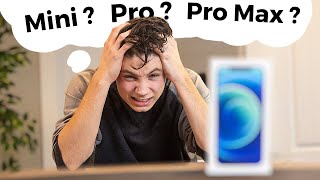Transfert data form old iphone to new iphone 2022 -Gsm Guide
Channel: Gsm Guide
Category: Science & Technology
Tags: iphone data transfer to new iphoneiphone 13 data transferiphone data not workingiphone transfer to new iphone not workingiphone data transfer to pciphone 13 data transfer not workingiphone 13 pro max transfer dataiphone data transfer to androidiphone 13 pro max transferold iphone new videoiphone 11iphone transfer to new iphoneiphone old to new transferiphone data recoveryiphone 13iphone transfer to androidiphone 12
Description: Transfer data to new iPhone: How to use iCloud backups and restoring Open Settings on your old iPhone. Tap the Apple ID banner. Tap iCloud. Tap iCloud Backup. Tap Back Up Now. ... Turn your old iPhone off once the backup is finished. Remove the SIM card from your old iPhone or if you're going to move it to your new one. Check us out on: Instagram: instagram.com/gsmguide TikTok! tiktok.com/@gsmguidetn?la.. Contact us: WhatsApp: +216 55 11 56 02 don't forget to LIKE and SUBSCRIBE! and hit the ringing bell for notification!