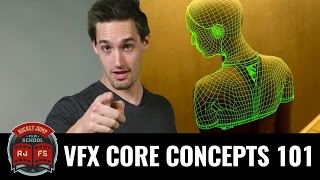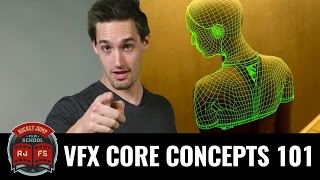Tracking Objects and RotoScoping in Resolve 17 - Intermediate Fusion Tutorial
Channel: Casey Faris
Category: Howto & Style
Tags: davinci resolve 17 for beginnersresolve 17 tutorialtracking objectsfusionintermediate fusion tutorialdavinci resolve 17adding texttracking objects and rotoscoping in resolve 17rotoscopinghow to use resolve 17blackmagic designcasey faristutorial
Description: TRAINING COURSES: PRO COLOR GRADING IN RESOLVE: groundcontrol.film/pro-color-in-davinci-resolve PRO COLOR GRADING IN RESOLVE: groundcontrol.film/pro-color-in-davinci-resolve INTRODUCTION TO RESOLVE 17: groundcontrol.film/introduction-to-davinci-resolve DAVINCI RESOLVE 17 END TO END MASTERCLASS: groundcontrol.film/resolve-17-end-to-end ADVANCED FUSION MOTION GRAPHICS TRAINING: groundcontrol.film/advanced-motion-graphics-in-fusion YOUTUBE EDITOR'S MASTER TRAINING FOR DAVINCI RESOLVE: groundcontrol.film/youtube-editors-master-trainingIn this video I go over a Fusion project for the intermediate resolve user! If you're wanting a bit more knowledge in Fusion besides 'how to add blur' then this is a great place to start! We look at how to add some text to a shaky piece of footage, then we rotoscope a pigeon to make the text extra cool.