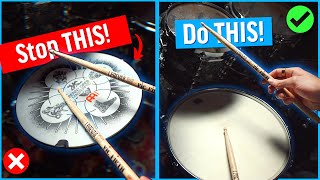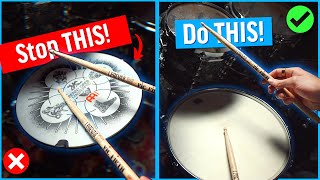The 10 Days of JavaScript: Day 8 (Variable Scope & Context / this keyword)
Channel: LearnWebCode
Category: Education
Tags: learnbeginnerscopethiscontexttutorialkeywordjavascript
Description: Join the full course: udemy.com/course/learn-javascript-full-stack-from-scratch/?couponCode=SEPTFULLSTACK Day 0: Intro youtube.com/watch?v=dc-2t26Vuhs Day 1: Getting Started youtube.com/watch?v=K4b7LdWAVyw Day 2: Functions youtube.com/watch?v=bYshPb-wEWs Day 3: Objects youtube.com/watch?v=CXnnw9rQH5I Day 4: Arrays youtube.com/watch?v=rTK0Gmf57jE Day 5: Making Decisions youtube.com/watch?v=ZWxWx-vmubI Day 6: Higher-Order Functions youtube.com/watch?v=25VUf6pUwEU Day 7: Returning vs Mutating youtube.com/watch?v=eJ7hvnS0Bfk Day 8: Scope & Context youtube.com/watch?v=WPcW83BMT3Y Day 9: Misc. Must Know Info youtube.com/watch?v=AzxiDWeFeps Day 10: Web Browser Practice youtube.com/watch?v=HQuJzGU7TWg Day 11: Node.js and the Server youtube.com/watch?v=WTOnKNjiPWU I'm using document.write() as a quick and dirty way to see/test values instead of always using console.log(). Please do as I say and not as I do :) Do not use document.write() for anything beyond this simple testing case and outside of CodePen I'd say never use it. In future lessons we will learn far superior ways of adding HTML content to the page from JavaScript. Also, in the real world we would never want to repeatedly update the page for each item like this, it's much better to use JavaScript to create one big string of HTML content (could concatenate to a string variable from within a while loop or forEach or even use array.reduce()) in memory first and then only add it to the page all at once. However, that's getting into efficiency and web browser performance which are not topics I wanted to address this early in the course :) Follow me for cat pics: Twitter: twitter.com/learnwebcode Facebook: facebook.com/Brad-Schiff-1542576316048470