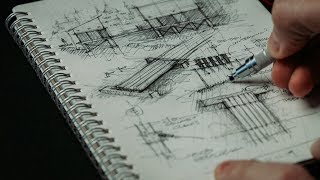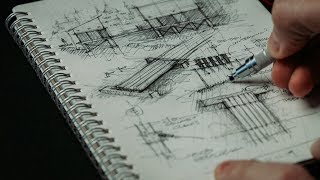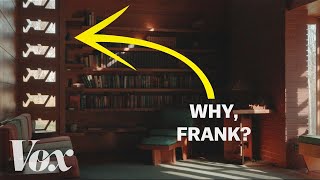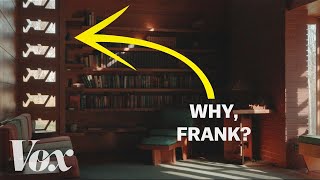Step 2: Make buildings feel real with Lumion materials
Channel: Lumion
Category: Film & Animation
Tags: rendersarchitectural renderingsoftwarerhino 3dopenstreetmapsarchitectprogramsketchupresidential architecture3dresidential designdesignarchiloversrenderheightmapsarchitecturevectorworks3d modelingelevationarchicad3ds maxarchitecture loverslumionrender loversarchitecture visuzalizationlumion 10landscape design3d renderinginterior designarchitectsexterior designrevitlandscape architecturearchitecturallandscape
Description: Lumion materials make buildings feel alive, opening up your senses and making it easier to ignite an emotion about the design. In this video, you will uncover the 3 best candidates for swapping out your static materials with lively, animated Lumion materials. Also, you will learn a technique that makes any imported texture image look more realistic in Lumion. 0:00 - Pop with Realism 0:29 - Material Library 0:50 - Glass 1:12 - Grass 1:40 - Water 2:06 - Displacement Materials 2:19 - Standard Materials Discover all the new features in Lumion 12: bit.ly/3jWWfLq Get Lumion 12: bit.ly/2Y7lnaH Try Lumion for free: bit.ly/3bwYoZM __ Get involved with the Lumion community at community.lumion.com/index.php Facebook - facebook.com/Lumionsoftware Twitter - twitter.com/lumion3d Instagram - instagram.com/lumionofficial LinkedIn - linkedin.com/company/act-3d-b.v. Pinterest - pinterest.com/lumionofficial __