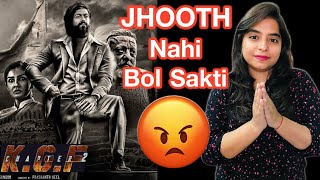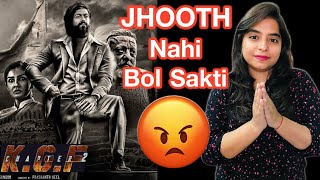Split Data into Rows with Power Query
Channel: Excel Campus - Jon
Category: Education
Tags: excelsplit columns into rowssplit multiple columns into rows power querycomma separated valuetable.fromcolumnsconvert multiple columns into rowstext.splitexcel campussplit multiple columns power queryavoid errors when splitting multiple columns into rows in power querypowerquery convert multiple columns into rowssplit columns into rows power query
Description: In this video, you’ll earn how to use Power Query to convert a string of names and email addresses into a formatted table. This video covers how to use the Split by Delimiter into Rows and Columns features of Power Query, and how to trim blank spaces and replace values. Create a fully automated system that can be reused anytime on a new list/string of text. If you’d like to read the accompanying blog post on my website, you can access it here: excelcampus.com/powerquery/split-into-rows Related Videos: Power Query Overview - Automate Data Tasks in Excel & Power BI: youtube.com/watch?v=vq9AgAtSvQg How to Combine Excel Tables or Worksheets with Power Query: youtube.com/watch?v=HcfKOusOJhA&t=43s #MsExcel #ExcelCampus



![video thumbnail for: How To Make A Point Of Sale (POS) Application With Inventory In Excel [Masterclass & Free Download]](https://i.ytimg.com/vi/SbjBgqzbA3w/mqdefault.jpg)