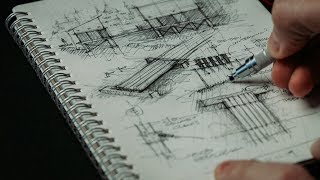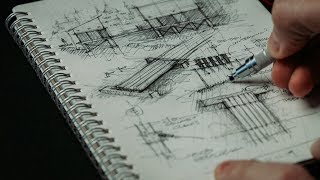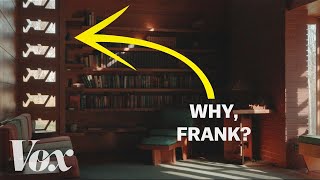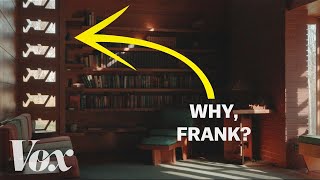Rendering with Lumion 11: Orthographic Views Tutorial
Channel: Lumion
Category: Film & Animation
Tags: rendersarchitectural renderingsoftwarerhino 3dopenstreetmapsarchitectprogramsketchupresidential architecture3dresidential designdesignarchiloversrenderheightmapsarchitecturevectorworks3d modelingelevationarchicad3ds maxarchitecture loverslumionrender loversarchitecture visuzalizationlumion 10landscape design3d renderinginterior designarchitectsexterior designrevitlandscape architecturearchitecturallandscape
Description: Plan views. Section views. From elevations to isometric. The new orthographic view feature in Lumion 11 lets you embed life, color and texture into all of your technical renderings. You can make exciting, lively plans, sections, elevations and isometric views in just a few clicks, and express the simple yet beautiful perspectives of your vision throughout the design process. In this video tutorial, our own Mike Brightman takes you through the new orthographic views feature, showing how to make beautiful images and animations while capturing the life within architectural design. Get Lumion 11: lumion.com/buy.html __ Get involved with the Lumion community at community.lumion.com/index.php Facebook - facebook.com/Lumionsoftware Twitter - twitter.com/lumion3d Instagram - instagram.com/lumionofficial LinkedIn - linkedin.com/company/act-3d-b.v. Pinterest - pinterest.com/lumionofficial __ Models provided by: - Museum by Obra Visuals - Beach House by Pixel Head Studio (pixelhead.studio)