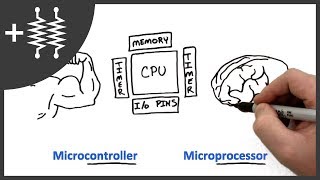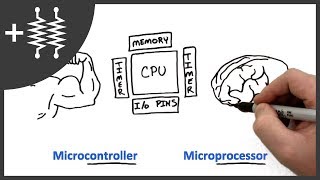Raspberry Pi - WiFi Tutorial!
Channel: TheRaspberryPiGuy
Category: Science & Technology
Tags: raspberry pi 2bususbhutb+dongleofficialifconfigmodel bguyhow-to (website category)networkingmodel avideofoundationraspberry pi (computer)demonetworkhowelinuxmodel a+modelconnectiontutorialuniversalguideraspberrynewindustry (organization sector)wifiwi-fiaddressstaripeasythesoftware (industry)ethernetserialstar wars (film series)piwirelesstowarsfilm (media genre)internet
Description: Want to know how to connect your Raspberry Pi to the internet wirelessly? Been dying to learn how to get WiFi working on your own credit card sized computer? Then you have come to the right place! In this tutorial I show you how to use a USB WiFi dongle to connect to a WiFi network. By the end of this tutorial you will be enjoying the fruits of the net on your Raspberry Pi, as well as be able to grab your device's IP address. Watch the video to find out how! INFORMATION: Raspberry Pi Downloads (We're using Raspbian!): raspberrypi.org/downloads Elinux.org wiki with a list of compatible WiFi dongles: elinux.org/RPi_USB_Wi-Fi_Adapters Raspberry Pi Official WiFi dongle: raspberrypi.org/products/usb-wifi-dongle My USB WiFi dongle! From the folks over at the Pi Hut: thepihut.com/products/usb-wifi-adapter-for-the-raspberry-pi COMMANDS: Boot into the desktop environment with the command: startx View your Pi's IP address with the command: ifconfig That's all folks! Don't forget to like, subscribe and share for more Raspberry Pi tutorials and videos! Thanks for watching, The Raspberry Pi Guy Y U NO SUBSCRIBE?!