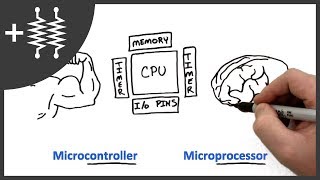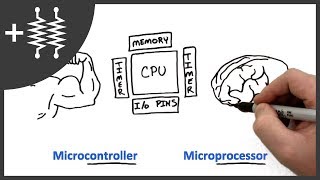Raspberry Pi - How to control motors...
Channel: TheRaspberryPiGuy
Category: Science & Technology
Tags: ryanwhyguyhow-to (website category)doraspberry pi (computer)motorsmcbtipsrobothowthataretutorialmanguidetireyoul298nraspberrycontrollerpythonbatterieswheelthisreadingtrickscontroleasyryanteckteckthewithwalmsleyhelppython (programming language)principlespitobasicreplacementboard
Description: In this tutorial I show you how to control a motor with your Raspberry Pi. By the end of this tutorial you will be able to control the direction of the motor, you will understand the basic principles of how that motor works and you will be able to decipher a simple Python program. Motors are one of the coolest things to control using your Raspberry Pi and if you follow my easy tutorial you'll have 'em spinning in no time! Information: My motor: ebay.co.uk/itm/1-Set-Smart-Car-Robot-Plastic-Tire-Wheel-Tyre-with-DC3-6V-Gear-Motor-PR-/291187887877?pt=UK_BOI_Electrical_Components_Supplies_ET&hash=item43cc268f05 Ryanteck MCB: ryanteck.uk/add-ons/6-ryanteck-rpi-motor-controller-board.html ^ The Ryanteck MCB is also available from a variety of resellers including Adafruit! GitHub Repository: github.com/the-raspberry-pi-guy/motor Thanks for watching! If you have enjoyed this video and think that it is useful then please do not forget to share, like and subscribe! Until next time, Matt The Raspberry Pi Guy (Tempted to sign that off as 'Your friendly neighbourhood spiderman') Y U NO SUBSCRIBE?!