
Play Xbox Games on iPhone 12! - Setup and Demo
Channel: iCrackUriDevice
Category: Science & Technology
Tags: playhow toiphone 12 xboxstream xbox one gamesandroidiosipoddemoxbox app5gremote play xbox to iphonestreamipad airxbox games iphoneproject xcloudxbox remote playxbox streamingxbox one streamingstream xbox to iphonexbox one xxboxiphonexbox series xplay xbox on iphone 12play xbox games on iphonepcphonexbox play anywheresetupwalkthroughxbox series shands onipadstream xbox games to iphoneiphone 12gameplay
Description: Play Xbox on ANY iPhone, iPad, or iPod. Remote Play Setup & Demo on iPhone 12 and iPad Air 2020. In this video we setup and test streaming xbox games to the iPhone. First we set things up, then play some Halo multiplayer to test quality. Let's see if streaming competitive games is actually practical. I also threw in a few of my personal tips and recommendations to improve quality and response time. TimeStamps: 00:00 - Intro 00:52 - Prepping the Xbox 02:15 - iOS App Install 02:51 - Selecting Xbox Remote Play 03:30 - Pair Controller to iPhone 03:55 - Xbox on iPhone Gameplay Demo 05:30 - Tips to improve response time 06:16 - Xbox on iPad 08:10 - Final Thoughts Stay Tuned for FULL Details on the iPhone 12, iPhone 12 Mini, iPhone 12 Pro, HomePod Mini, and all other NEW Apple Products! Subscribe if this helped for more great videos! Game: Halo - Master Chief Collection ▶️ SUBSCRIBE: bit.ly/subscribe-icu-id ▶️ TWITTER: twitter.com/icrackuridevice ▶️ FACEBOOK: facebook.com/besttechinfo #Xbox #iPhone12 #RemotePlay







![video thumbnail for: Растения против Зомби Садовая война - Прохождение на Playstation 4 [Let's Play] #1](https://i.ytimg.com/vi/Rk3Nf2PkW8Q/mqdefault.jpg)


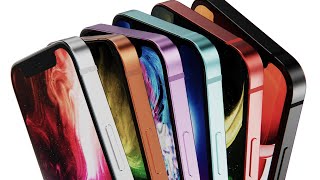
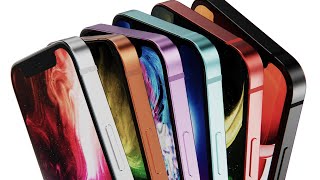





![video thumbnail for: FAR CRY 6 Stranger Things DLC Gameplay Walkthrough Part 1 FULL GAME [4K 60FPS PC] No Commentary](https://i.ytimg.com/vi/V3XsLrmWAwg/mqdefault.jpg)


