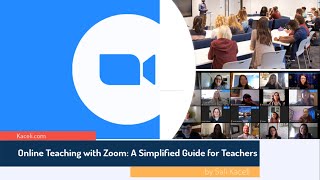
Online Teaching with Zoom: A Simplified Guide for Teachers with Multi-Location Audiences
Channel: Kaceli TechTraining
Category: Education
Tags: multi-location instructionteaching with zoomsharing projector only zoomzoom remote audience laptop screen onlyonline teaching with zoomextended desktop and zoomdual monitor zoomonline teachingmoderator zoom
Description: Learn how to use Zoom effectively while delivering instruction to both in-class students and remote participants. Learn how to configure Zoom to see the remote audience on the local laptop and the shared screen on the projector. Learn more at learn.kaceli.com. This video covers: Enabling extended desktop in Windows. Disabling presenter view in PowerPoint Enabling dual monitor mode in Zoom Assigning a moderator or co-host in Zoom Sharing the projector screen with the remote audience If you like the video, please "Like," "Favorite," and "Share" it with our friends to show your support on this work. Subscribe to this channel so that you do not miss out on the new videos on this series. Video URL: youtu.be/rfuXFyZWnzs Keep in touch: Website: kaceli.com YouTube Channel: youtube.com/skaceli




















