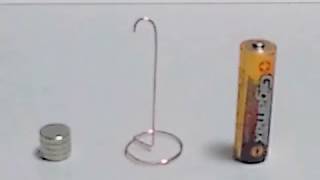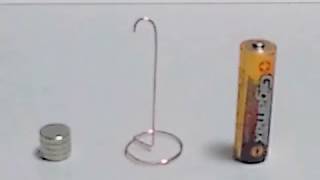(NEW for Maya 2022.1) Creating your OWN Gamified Interactive Tutorial (aka: State Machine) - 2/2
Channel: Maya Learning Channel
Category: Science & Technology
Tags: maya tutorial
Description: In this video, I show you how to extend the tutorial you built in part 1 by adding things like triggers, restart buttons, characters, and more! You can find the scene files here: areadownloads.autodesk.com/wdm/maya/htm_interactivetutorialtemplate.zip And the completed interactive tutorial here: area.autodesk.com/tutorials/how-to-set-up-quick-studio-lighting-interactive-tutorial Check out other interactive tutorials too! area.autodesk.com/tutorials/series/intro-to-maya-interactive-tutorials Also new to Maya 2022.1: Search: youtu.be/RFh6rfYO2UA Table of Contents: 00:00 - Intro and review of part 1 00:27 - Adding triggers 07:53 - Adding "Restart Step" button functionality 10:33 - Adding personality with a virtual instructor 14:22 - UI-widget relative text overlay placement 16:30 - Automating actions during a step 17:58 - Sharing your interactive tutorial