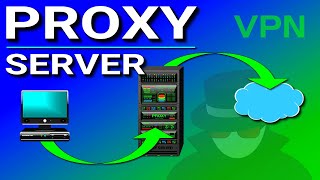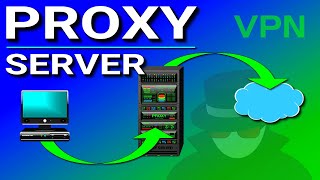NETSTAT Command Explained
Channel: PowerCert Animated Videos
Category: Education
Tags: command promptnetwork statisticsnetstat commandnetstat - a
Description: What is netstat? Netstat is a command line tool that is used to display the current network connections and port activity on your computer. It’s a useful tool that you can use to see what service may be running on your computer or server and what ports are open. Netstat -b requires elevation and has to be run as an administrator. You can open cmd as an administrator by searching for it in the Windows search bar located in the bottom left corner of the desktop screen. Type cmd in the search bar, then, right-click on Command Prompt and select Run as administrator. 0:00 Intro 0:58 Netstat Example 1:51 Netstat -n 3:04 Netstat -a 4:10 Netstat -b 4:36 Netstat -f 4:54 Netstat -bf 5:20 Netstat -an 5:45 Netstat -?