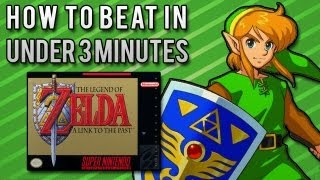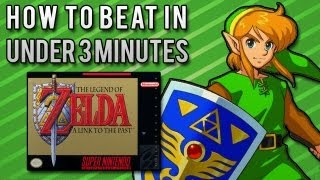Monogram Creative Console in Logic Pro // Demonstration and Review
Channel: MusicTechHelpGuy
Category: Education
Tags: slidersynthesizerknoborbiterproductiones2musictechhelpguymodular midiambientmonogrammidilogic 10.7musiclogic pro 10.7electronicbeataudiouse monogram in logiccreative consolesynthesisconsolemodularset up midimonogram midialchemyrotaryencodercreativeedmuse creative console in logicmusic tech help guylogic prologic pro xmodular midi controllersound designlogicfadermidi controller
Description: In this video I demonstrate how to use the Monogram Creative Console in Logic Pro. This is a fully modular MIDI controller that allows you to create any custom layout you like, with customizable control assignments using the Monogram Creator app. Use the discount code MTHG20 at check out for 20% off your order! monogramcc.com Download the MusicTechHelpGuy Logic MIDI Profile Here: support.monogramcc.com/hc/en-us/community/posts/4413401766413-Logic-Pro-General-Purpose-MIDI-Profile-MusicTechHelpGuy- 0:00 Introduction 1:12 Modules Overview 2:47 CC Assignments 6:11 Using CC Rotary Encoders Logic 9:10 Using CC Sliders in Logic 12:06 CC Range Limiting and Record Automation 14:44 Using Orbiter in Logic 17:56 Surround and 3D Object Panners 20:02 Encoder Ring for Playhead Scrubbing 21:15 Essential Keys Shortcuts 23:34 Monogram Core Module 25:19 Review: Positives and Negatives #monogram #logicpro #midicontroller