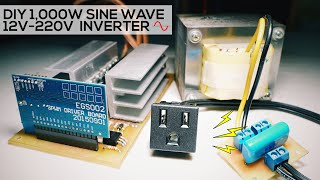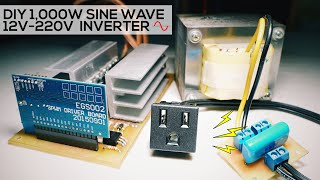Mikrotik Tutorials - How To Access Mikrotik Admin Panel with Winbox/SSH/WebFig (MTCNA)
Channel: SSTec Tutorials
Category: Science & Technology
Tags: mikrotik winbox user setupmikrotik ssh setupmikrotik winbox accesswinboxmikrotik admin accesshow to access microtik router using sshsshmikrotik full coursemikrotik router ssh webfig & winbox setupmikrotik internetmikrotik router winbox setupmikrotik router enable ssh servicemikrotik router - acceing admin panel (3 method)mikrotik setupmikrotik user group setupmikrotik accessingmikrotik webfigwebfigsstectutorialsmikrotik router enable webfig
Description: Mikrotik Router - Acceing Admin Panel (3 Method) In this video tutorials I will be showing how to access mikrotik router using top 3 method and configure mikrotik router for internet and other configuration using WinBox Software, SSH Terminal and WebFig GUI. Today you will see enabling those 3 way to access mikrotik router admin panel (Winbox/SSH/WebFig) on mikrotik router to configure mikrotik router. or connecting into your mikrotik router. After watching this video you can easily setup and enable winbox, ssh and webfig accessing on mikrotik router for configure mikrotik routers. #mikrotik #AdminAccess #sstectutorials 🔴 Do Subscribe To Our Channels! 🔗 SSTecTutorials: tinyurl.com/subsstectutorials 🔗 Mehedi Shakeel: tinyurl.com/submehedishakeel I hope you enjoy/enjoyed the video. If you have any questions or suggestions feel free to post them in the comments section or on my social networks. 🔴 Connect With Me on Other Social Platforms! 🔗 Follow Us on Facebook: facebook.com/sstectutorials 🔗 Follow Us On Instagram: instagram.com/sstectutorials 🔗 Follow Us on Linkedin: linkedin.com/company/sstectutorials 🔗 Follow Me on Twitter: twitter.com/mehedishakeel Disclaimer : This video description may contains some affiliate links. If you use these links to buy something we may earn a commission. Also, all the information which are provide in our videos is only for educational purpose and informational purpose. I will not be responsible for any of your actions. Thanks!



![video thumbnail for: Samsung Galaxy S21 Ultra [2021] Re-define Concept Introduction](https://i.ytimg.com/vi/tRb_O9XLaIQ/mqdefault.jpg)