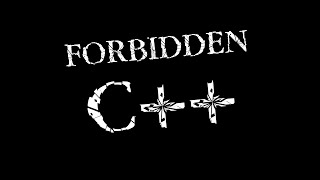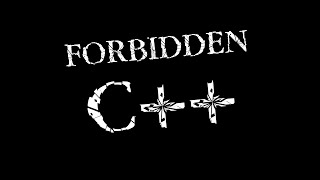Make your own GUI apps in C++ (with ImGui and Vulkan)
Channel: The Cherno
Category: Education
Tags: game enginegame engine seriesc++thechernoprojectc++ guichernoui frameworkgame developmentvulkan apphow to make a game enginevulkanvulkan applicationc++ tutorialprogramminghazelnutgraphical user interfacevulkan ui frameworkhazel engineimguithechernohazelc++ uiwalnutgamedevdear imguiguihow to vulkan uilearn c++
Description: Walnut ► github.com/TheCherno/Walnut Support my work ► patreon.com/thecherno Instagram ► instagram.com/thecherno Twitter ► twitter.com/thecherno Discord ► discord.gg/thecherno I made a little UI framework called Walnut! This is meant to be something super-easy and lightweight to setup and use for any kind of GUI application, and the native integration with Vulkan makes this perfect for graphics/rendering related apps. In fact, we'll be using Walnut very soon for an exciting new series on this channel! I made Walnut in around six hours, so there are bound to be some issues + lacking features. The reason I made it in the first place is so we could make a launcher for our game Forest (bit.ly/StudioChernoLD50), which we made in 72 hours for Ludum Dare 50. We wanted to use elements from Hazel's UI library (which uses Dear ImGui), but we didn't want the entirety of Hazel statically compiled into the launcher, so I quickly put Walnut together. Since a lot of you showed interest in ImGui and more content around it from my last video on the topic, I might turn this into a little series as I expand Walnut and add more features (such as a custom titlebar). Thanks for watching! ❤️ Chapters: --------------- 0:00 - I made a little app framework called Walnut 2:53 - How to use Walnut to make an app 11:08 - How Walnut works