
Machine Vision with HuskyLens
Channel: DroneBot Workshop
Category: Howto & Style
Tags: huskylenskendryte k210machine learningmachine vision
Description: HuskyLens is an AI Machine Vision sensor based upon the powerful Kendryte K210 processor. Today we will take a look at this amazing device, both by itself and with an Arduino. Article with code samples: dronebotworkshop.com/huskylens More articles and tutorials: dronebotworkshop.com Join the conversation on the forum: forum.dronebotworkshop.com Subscribe to the newsletter and stay in touch: dronebotworkshop.com/subscribe The Kendryte K210 processor is a 64-bit RISC microcontroller which has been designed for machine vision and voice recognition applications. I’ve picked up a few sensors based upon this powerful microcontroller, and today we will look at one of them - the HuskyLens. The DFRobot HuskyLens packages the power of the K210 with a video camera, small TFT screen and a microSD card socket. This powerful, yet inexpensive, device can perform several machine visions tasks including face recognition, object classification, object detection and line following, plus many more. Today we will take a detailed look at the HuskyLens. After updating the firmware, we will put the device to the test in all of its different modes. After that, we will hook a simple Arduino Uno to the HuskyLens and observe the data we can get back from it. We will also see how we can perform more advanced functions with Arduino and HuskyLens, such as updating the text on the screen. And we will also see how to save our trained models using the microSD card. I’ll even give you a quick peek at a small robot I’m deigning around the HuskyLens! Here is the Table of Contents for today's video: 00:00 - Introduction 02:32 - Look at HuskyLens 10:03 - Firmware Update 12:32 - Face Recognition demo 14:15 - Object Tracking Demo 15:24 - Object Recognition Demo 18:09 - Line Tracking Demo 19:24 - Color Recognition Demo 20:48 - Tag Recognition Demo 22:13 - Object Classification Demo 24:50 - HuskyLens with Arduino - UART Mode 31:25 - Changing Interface Type Manually 32:51 - HuskyLens with Arduino - I2C Mode 35:30 - Modifying HuskyLens Text 39:14 - Using the microSD Card 41:51 - Conclusion As I said, I have a few sensors based upon the Kendryte K210, the HuskyLens is only one of them. I’ll be showing you more of these advanced machine learning devices in future episodes.







![video thumbnail for: Marilyn Monroe's White Dress Moment | 1901 Film Version [ 60 fps]](https://i.ytimg.com/vi/LIa_t6M4ZYo/mqdefault.jpg)
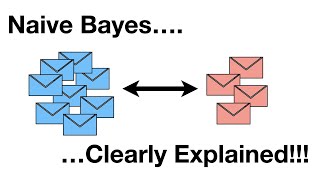
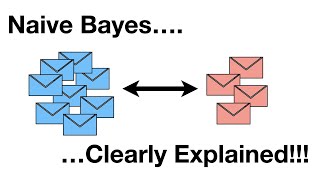

![video thumbnail for: Neural Networks Demystified [Part 1: Data and Architecture]](https://i.ytimg.com/vi/bxe2T-V8XRs/mqdefault.jpg)








