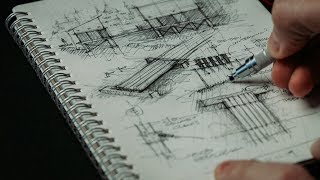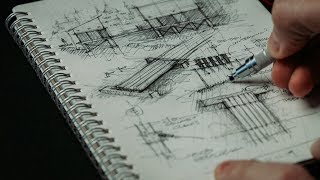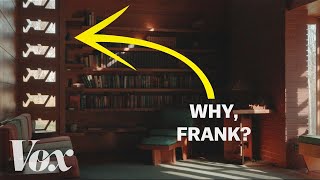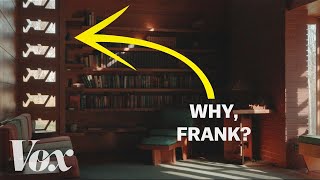Lumion 12.3 tutorial: How to illuminate designs with volumetric omni lights
Channel: Lumion
Category: Film & Animation
Tags: rendersarchitectural renderingsoftwarerhino 3dopenstreetmapsarchitectprogramsketchupresidential architecture3dresidential designdesignarchiloversrenderheightmapsarchitecturevectorworks3d modelingelevationarchicad3ds maxarchitecture loverslumionrender loversarchitecture visuzalizationlumion 10landscape design3d renderinginterior designarchitectsexterior designrevitlandscape architecturearchitecturallandscape
Description: Lighting is the key ingredient in attention-grabbing, emotionally gripping visualizations. In Lumion 12.3, you can instantly add a gorgeous glow of light to your renders with the new volumetric light effect for omni lights. With this point-and-click effect, you'll discover how easy it is to include volumetric lighting across your project. You can increase the realism of your rendering project by modifying the omni light's color, brightness, falloff, shadows and more. In this short tutorial, you'll learn how to take advantage of this simple yet stunning lighting feature. Check it out and follow along with the free 14-day trial: bit.ly/3hsXznQ Want to learn more about volumetric lighting, such as for your render's spotlights? Then follow along with our volumetric spotlights tutorial: youtube.com/watch?v=VE5R-yNeL4s Credits: Scorpia interior project design by Adam Ingram (@TheLumionCollective). Regency project design by Adam Ingram (@TheLumionCollective). Pool house design by Gui Felix. Learn more about Lumion 12.3: bit.ly/3vAe5KO Get Lumion 12.3 for your design workflows: bit.ly/3HpNkLH __ Get involved with the Lumion community at community.lumion.com/index.php Facebook - facebook.com/Lumionsoftware Twitter - twitter.com/lumion3d Instagram - instagram.com/lumionofficial LinkedIn - linkedin.com/company/act-3d-b.v. Pinterest - pinterest.com/lumionofficial __