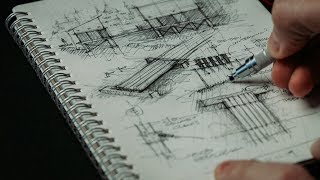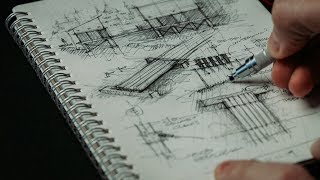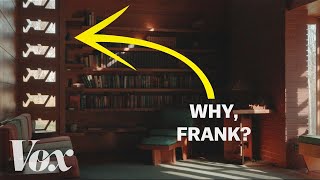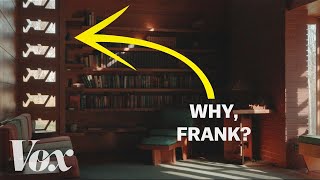Lumion 12 tutorial: Creating realism with the new surface decals
Channel: Lumion
Category: Film & Animation
Tags: rendersarchitectural renderingsoftwarerhino 3dopenstreetmapsarchitectprogramsketchupresidential architecture3dresidential designdesignarchiloversrenderheightmapsarchitecturevectorworks3d modelingelevationarchicad3ds maxarchitecture loverslumionrender loversarchitecture visuzalizationlumion 10landscape design3d renderinginterior designarchitectsexterior designrevitlandscape architecturearchitecturallandscape
Description: Looking to give your project's materials a more photorealistic touch? In this tutorial, we'll take you through the new surface decals in Lumion 12 Pro and show you how to capture all the character, imperfection and beauty found in real-world materials. With 142 new surface decals, it's easy to transform walls and other surfaces with wall art, water stains, exposed brick, moss, chalk drawings, paint markings, road markings, potholes and much more. The surface decals allow for a wide range of expression, such as: - Adding character with imperfections that make surfaces feel more alive - Showing a particular style or personality, making the design more playful and vibrant - Applying markings that serve a functional or clarifying purpose You can find all of the new surface decals in the Effects category in the Lumion 12 Pro content library. Learn more about Lumion 12: bit.ly/3rrlavx Check out the Lumion 12 release notes: bit.ly/2ZpRKCa Add Lumion 12 to your design workflows: bit.ly/3cSecXO Try Lumion 12 for free: bit.ly/3xs3pgz __ Get involved with the Lumion community at community.lumion.com/index.php Facebook - facebook.com/Lumionsoftware Twitter - twitter.com/lumion3d Instagram - instagram.com/lumionofficial LinkedIn - linkedin.com/company/act-3d-b.v. Pinterest - pinterest.com/lumionofficial __