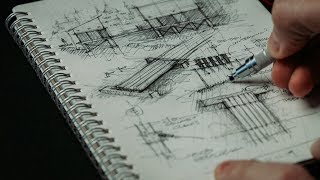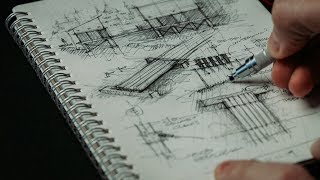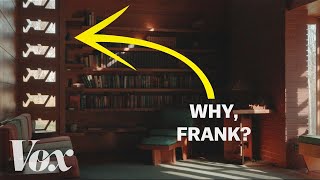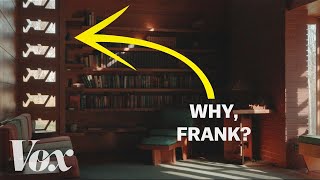LUMION 10: LiveSync for AutoCAD
Channel: Lumion
Category: Film & Animation
Tags: rendersarchitectural renderingsoftwarerhino 3dopenstreetmapsarchitectprogramsketchupresidential architecture3dresidential designdesignarchiloversrenderheightmapsarchitecturevectorworks3d modelingelevationarchicad3ds maxarchitecture loverslumionrender loversarchitecture visuzalizationlumion 10landscape design3d renderinginterior designarchitectsexterior designrevitlandscape architecturearchitecturallandscape
Description: Always get a real-time view of your AutoCAD 3D model in Lumion’s breathtaking, full context environments with LiveSync for AutoCAD, new in Lumion 10.3. The free Lumion LiveSync plugin lets you set up a simultaneous, real-time connection between your 3D model in AutoCAD and Lumion 10.3. Change the model’s shape in AutoCAD to test a modified design, and you’ll instantly see the model updated in Lumion so you can view it with accurate lighting and shadow, surrounding context such as urban neighborhoods or rural settings, and beautiful, realistic materials. How to install the LiveSync for AutoCAD plugin: If you use AutoCAD 2017-2020 for your 3D modeling, the Lumion LiveSync for AutoCAD plugin is free and easy to install. Simply follow these three steps: 1. Click here to head to the Autodesk App Store: apps.autodesk.com/en 2. Search for the Lumion AutoCAD LiveSync and Click on the blue “download” button (you may have to sign in to your Autodesk account) to download the LiveSync installer. 3. Click on the downloaded .exe file to install it. The next time you start AutoCAD, you should be able to find the Lumion LiveSync plugin under the Add-in tab. For more information or support, visit our Knowledge Base article: support.lumion.com/hc/en-us/articles/360041424634 Get Lumion 10: lumion.com/buy.html __ Get involved with the Lumion community at forum.lumion.com Facebook - facebook.com/Lumionsoftware Twitter - twitter.com/lumion3d Instagram - instagram.com/lumionofficial LinkedIn - linkedin.com/company/act-3d-b.v. Pinterest - pinterest.com/lumionofficial __ *The 3D model design featured in this tutorial is from Van Manen. van-manen.com __