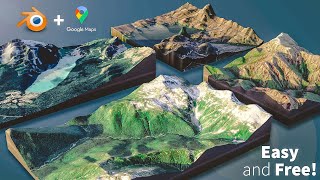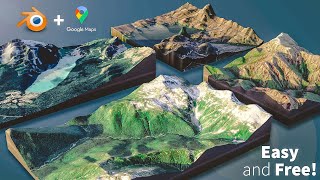Let's Learn Blender! #3: Materials, Textures, Nodes, & HDRI's!
Channel: BornCG
Category: Education
Tags: skyshaderimagemodelinghdritexturelessonmodellingblenderimage texture3dnodeenvironmentworldmaterialbeginnerlightmodeltutorial
Description: Thanks for watching! In this Blender tutorial I cover: - 0:00 - Video Intro - 0:10 - Tutorial Overview - 1:40 - About BornCG (Colin) & My Channel - 2:07 - Creating the Scene Objects & Layout - 4:19 - Adding the first Material - Matte / Flat Green onto the Cube - 7:06 - Using the same material on multiple objects, and duplicating materials - 7:56 - Naming Materials - 8:46 - Making a Glossy Red Material (on the Cylinder) + Material Preview HDRI reflections - 10:26 - Enabling Screen-Space Reflections for EEVEE rendering - 12:21 - Smoothing (Shade flat vs Shade Smooth) + Metal (metallic) material - 14:14 - Glowing Yellow Material on the Donut / Torus! (emission + bloom) - 16:21 - Purple Glass Material! + the Subdivision Surface Modifier (ctrl - 2) - 21:27 - Simpler Ghost-Like Transparent material (alpha blend) - 22:54 - Getting started with the Shader Editor & Nodes - 26:00 - Mixing together different Shaders (using material nodes) - 28:59 - Using Procedural Textures (Brick Texture) - 31:15 - Adding an Image Texture to the Floor (wood texture 041 from cc0textures.com) - 35:01 - Creating a UV Grid image texture (new Image in Blender) for the floor, & Packing the Image into the .blend file - 37:07 - Sky Color vs Sky Light (World/Environment Nodes + 'Light Path' Node) - 40:35 - Using HDRI Environment Image Textures (from hdrihaven.com) - 44:23 - Rotating the HDRI World Texture (adjusting the Vector Mapping) - 46:53 - The Final HDRI World Node Setup - 47:10 - Video Wrap-Up, Call-to-Action, & Social Media *Don't for get to click LIKE & SUBSCRIBE & Click the BELL icon! #b3d #Blender3D ***************** LINKS mentioned in this video: cc0textures.com Wood PBR Texture page: cc0textures.com/view?id=WoodFloor041 hdrihaven.com HDRI of Cape Hill: hdrihaven.com/hdri/?h=cape_hill ***************** DONATE to support my channel via PayPal: goo.gl/ThkwyG **************** LIKE and FOLLOW me on: FACEBOOK: facebook.com/BornCG INSTAGRAM: instagram.com/born.cg FOLLOW me on TWITTER: twitter.com/BornCG Reddit: reddit.com/u/BornCG ********************************** Visit my Let's Learn Blender! playlist: youtube.com/playlist?list=PLda3VoSoc_TQrLrt-voecHs0Mb5qzk2S3 Visit my Godot 3 Tutorial Series playlist!: youtube.com/playlist?list=PLda3VoSoc_TSBBOBYwcmlamF1UrjVtccZ Visit my Blender 2.8 Tutorial Series playlist: youtube.com/playlist?list=PLda3VoSoc_TRuNB-5fhzPzT0mBfJhVW-i Visit my Blender 2.7 Tutorial Series playlist: youtube.com/playlist?list=PLda3VoSoc_TR7X7wfblBGiRz-bvhKpGkS Also check out my Blender Game Engine Basics Series playlist: youtube.com/playlist?list=PLda3VoSoc_TSS7ht07sCt8zDCyAenOG6i My Blender 2.7 Video Effects Playlist: youtube.com/playlist?list=PLda3VoSoc_TQQYZfHuzWtEjh11OTEKXBK My Blender 2.7 Character Rigging (Minecraft) Mini-Series Playlist: youtube.com/playlist?list=PLda3VoSoc_TRWPzZHPqJlHfS0kOeQzQUQ **************** Nicolas from the band 'The Lazy Saviours' created my Intro Jingle! Check out his band's album here: on Amazon: amzn.to/2CID1nz on iTunes: apple.co/2QgqHOU [not a sponsor] ****************