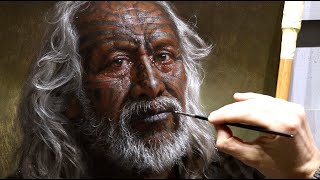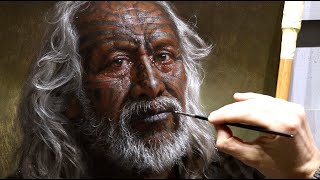iZotope Ozone 9 New Features & Mastering Tutorial
Channel: Warp Academy
Category: Education
Tags: mixdownmixingvst3best limiterozonenew featuresbest mastering pluginsmatching eqvstlimiterexcitermasteringmaximizertutorializotope ozone 9low end focusozone 9best mastering plugineqimagerpluginaumaster assistantmastering tutorialmulti-bandaudio effectizotopecompressor
Description: ✅ Try All our Courses for FREE: warpacademy.com/free-trial-2 iZotope Ozone 9 Standard: bit.ly/ozone9stYT iZotope Ozone 9 Advanced: bit.ly/Ozone9adYT iZotope Everything Bundle: bit.ly/everythingbundleYT Skip to somethin': 0:50 Plugin interface / GUI overview 3:42 Example pre-master track 4:17 Using the new Master Assistant feature 5:31 Equalizer effect 5:45 Vintage EQ effect 6:07 Vintage Compressor effect 6:36 Vintage Limiter effect 6:51 Maximizer effect 6:58 A/B comparison with bypass 7:06 Gain Match feature 8:48 New features demo 8:58 Match EQ new feature 10:26 How to use reference presets for the Match EQ 12:21 Low End Focus new feature 14:21 Master Rebalance new feature You've poured your heart and soul into your latest musical masterpiece; now, it's time for the last crucial step. Mastering! Preparing yourself by listening to a professionally mastered album, you wonder, "What processing will help me match the tonal balance of this album. And, how can I reign in my muddy low-end? How do I even start!?" Well, before you give in to despair or waste precious hours guessing at which effects to choose, take Ozone 9 for a free test-drive. From an educator's perspective, Ozone boasts several features that set it apart for aspiring mastering engineers of any proficiency. Historically, Ozone has been an established tool for professional and budget studios alike for nearly two decades. However, the latest release (Ozone 9) showcases refinement to its interface that simplifies the process for the entry-level user without sacrificing the precision demanded by any seasoned veteran. During the first half of today's video, I explain how Master Assistant provides a rough starting point within a few moments and what to learn from the recommendations it gives without becoming too dependent on algorithms to solve your mixing/mastering conundrums. Similarly, every new feature added to this version follows this same theme with an interface redesigned to facilitate simplicity. (And we can finally resize the plugin window!!) Complex tasks take moments to tackle! Now, you can turn up an entire drum-kit with the only fader of the Master Rebalance module. Or, capture and apply the sonic profile of a reference-track to your song using two buttons and sliders. Or, use Low End Focus to banish the low-frequency mud from your track with only four sliders and a mode selector. During the second half of this video, I walk you through all three of these new tools and drop several tips on how to best achieve any desired result. iZotope Ozone 9 Standard: warpacademy.com/shop/izotope-ozone-9-standard iZotope Ozone 9 Advanced: warpacademy.com/shop/izotope-ozone-9-advanced iZotope Everything Bundle: warpacademy.com/shop/izotope-everything-bundle #ozone9 #masteringtutorial #masteringplugin