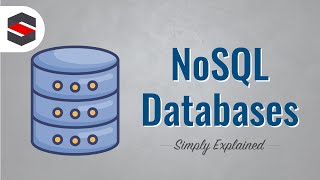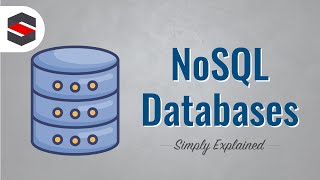Install Serial Drivers for ESP32 (macOS, Windows, Linux)
Channel: Simply Explained
Category: Science & Technology
Tags: fundamentalsbasicseducationtrainingsmartfreertosdummiesiotvisual studio codeautomationarduinopinbeginnerthingscoursetutorialeducateplatformioespressiffreeembeddedintroductionprogrammingcppchipwifiesp32learnhowtounderstandlessonesp8266adafruitconnectedbasic tutorialmicrocontrollersensorsinternet of thingsvscodebest practicesunowirelesssensorsketchgetting startedinternetgpio
Description: Before you can program the ESP32, you need to install a driver for the USB-to-UART chip. Depending on your board that might be the CH340 or CP210x chip. 🔗 Driver download links: - CH340 (Windows & Linux): learn.sparkfun.com/tutorials/how-to-install-ch340-drivers/all - CH340 (macOS): github.com/adrianmihalko/ch340g-ch34g-ch34x-mac-os-x-driver - CP210x (Windows, macOS & Linux): silabs.com/products/development-tools/software/usb-to-uart-bridge-vcp-drivers ⚡️Other videos in this series: youtube.com/playlist?list=PLzvRQMJ9HDiQ3OIuBWCEW6yE0S0LUWhGU (Everything you need to know about programming the ESP32 by using the Arduino Framework) 🌍 Social Twitter: twitter.com/Savjee Facebook: facebook.com/Savjee Blog: savjee.be Become a Simply Explained member: youtube.com/channel/UCnxrdFPXJMeHru_b4Q_vTPQ/join