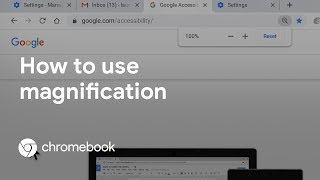
How to use screen magnification on your Chromebook
Channel: Chromebook
Category: Science & Technology
Tags: zoom inmagnificationaccessibilitychrome os magnifierchrome os magnificationassistive technologyincrease size of contentzoomchromebook accessibilityhow to make things larger on chromebookchrome os accessibilitychrome os zoomchromebook zoommagnifierchromebook magnifier
Description: Learn about the different ways to zoom and magnify content on your Chromebook. In this video, we cover how to use browser zoom, full screen magnification, docked magnification, and more. Take your knowledge to the next level and see how to use select-to-speak on your Chromebook: goo.gle/2WwyOPu To learn how to do more with your Chromebook, visit: goo.gl/qdvhd2 Questions? Connect with our support team: g.co/disabilitysupport




















