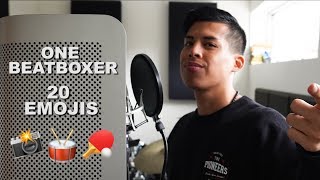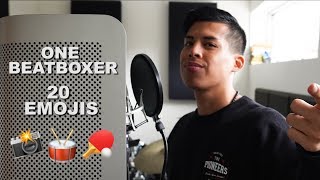How to Use iZotope Stutter Edit 2 Remixing Plug-in
Channel: iZotope, Inc.
Category: Music
Tags: how to use stutter editvocal chopsmusic production tutorialglitchy effectsizotope stutter edit 2stutter editmidi controlbtvst plug-inssound effectsrhythmic gesturessound designsweeping filtersmusic productionizotope
Description: Looking to slice your samples, tracks, and mixes? Create instantly complex, intricate, glitchy effects in your remix with Stutter Edit 2. Follow along as Chuck Sutton walks you through Stutter Edit 2 settings including auto mode, curve editor, buffer, and effects, as well as MIDI mode to get the famous “stutter effect” you’re looking for in your productions. Demo Stutter Edit 2 free: izotope.com/en/products/downloads/stutter-edit.html?utm_medium=Video&utm_source=YouTube&utm_campaign=stutter-edit-2&utm_content=Organic-Social&utm_term=Chuck-Sutton Learn even more music production tips and tutorials: izotope.com/en/learn/music-production.html?utm_medium=Video&utm_source=YouTube&utm_campaign=stutter-edit-2&utm_content=Organic-Social&utm_term=Chuck-Sutton Chapters: 00:00 - Intro 1:23 - Auto Mode 3:06 - Curve Editor, Buffer, & Effects 6:37 - Midi Mode #iZotope #StutterEdit #Remixing