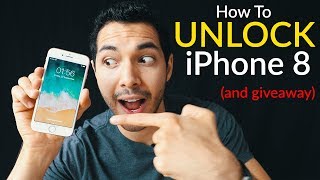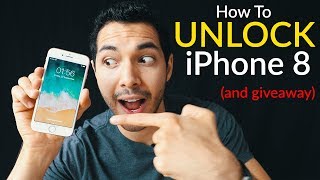How to Unlock your iPhone if you forgot your passcode
Channel: Fahed Zaman
Category: Science & Technology
Tags: how to unlock iphone without passcodehow tohow to unlock iphonewhat do if you forgot your iphone passcodewhat if you forgot your iphone passcodeforgot your iphone passcodeiphonecan you unlock your iphone if you forgot the passwordhow to unlock iphone if forgot passwordhow to unlock iphone 11 forgot passcodeforgot iphone passcodehow to unlock any iphone without the passcodefahed zamanpasscodehow to restore your iphone if you forgot your passcode
Description: Bypass iPhone password with EaseUS MobiUnlock: bit.ly/3IuOLKA Use coupon code ENYMM20OFF to save $10 for monthly plan: bit.ly/3pDpwgd Buy 1 get 3: bit.ly/3lLRSUt Features and use cases: 1. Unlock iPhone without password, support digital password, Face ID, Touch ID. 2. Erase an iPhone or iPad before you sell it. 3. Reset iPhone to fix iPhone issue like iPhone is stuck on loading circle. 4. Fix iPhone won’t update issue by installing IPSW file manually to update iOS version. 5. Fix an issue “iPhone is disabled” 6. Downgrade iOS system before the last version is still signed by Apple ➽ Subscribe (IT'S FREE): goo.gl/MXns6a CONNECT WITH ME PERSONALLY: Follow on Instagram: instagram.com/fahedzaman Follow on Twitter: twitter.com/FahedZaman Like on Facebook: facebook.com/fahedzaman ➽ For Business Inquiries: Fahedzaman1@gmail.com