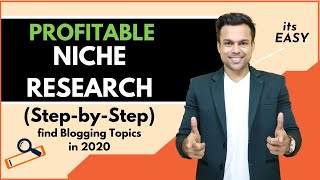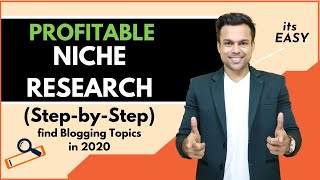How To Start A Profitable Blog Step By Step For Beginners 2017
Channel: James Stafford
Category: News & Politics
Tags: how tohow to start a youtube channelwordpresshow to start a successful blogfashion bloghostingadvicebloggerbloginternet marketingaffiliate marketingmake money onlinetipshow to start a bloghow-totutorialdonald trumphow to create a blogwebsitebloggingbusinessblogging tipshow to become a bloggerstarting a blogmarketingblogging adviceblogspothow to grow your bloglearn to blog
Description: Start Here - hostgator.com/james Want more! Check out the WTC System here: go.websitesmadeeasy.tv/wtcsystem ✅ Update** WHEN INSTALLING WORDPRESS --- In the Cpanel, at the very top under "Popular Links" click on "WordPress Installer" and then click the blue 'Install Now' button. Then at select "Choose installation URL " and choose your new domain name and simply fill out the information as before and click the blue 'Install' button at the bottom*** Learn how to start a blog and make money! Using a killer blog builder called WordPress. 2:26 The Blog You’ll be Creating 3:34 Call to Action - What is a Call to Action? 5:40 Source Files and Written Steps for the Video 10:33 Website vs Blog - What’s the Difference? 14:39 Step 1 Stage 1 Blog - Registering a Domain Name (When you sign up for Hostgator through my coupon code (wordpresshero) I will earn a commission for referring you, at no additional cost to you. This helps us continue to create this awesome content for you.) 18:19 Step 1 Stage 2 Installing Wordpress ✅ Update** WHEN INSTALLING WORDPRESS --- In the Cpanel, at the very top under "Popular Links" click on "WordPress Installer" and then click the blue 'Install Now' button. Then at select "Choose installation URL " and choose your new domain name and simply fill out the information as before and click the blue 'Install' button at the bottom*** 22:51 Step 1 Stage 3 Launching Your Blog 28:08 Customising Your Wordpress Settings 34:49 Installing Plugins - WP Supercache 36:20 Installing Plugins - Black Studio Tiny MCE 36:55 Installing Plugins - Yoast SEO 48:26 Customising Your Blog Post 1:02:36 Installing Plugins - SumoMe 1:03:55 SumoMe Plugins - Image Share 1:05:07 SumoMe Plugins - Share 1:06:04 SumoMe Plugins - Welcome Matt 1:13:49 SumoMe Plugins - Listbuilder 1:22:43 Installing Plugins - Mailchimp for Wordpress 1:25:01 Registering with Mailchimp 1:29:52 Mailchimp - Importing Subscribers into Mailchimp 1:32:08 Mailchimp - Setting up a Signup Form 1:47:31 Adding Blog Posts and Categories 2:07:29 Creating a Signup Form 2:11:26 Funnels 2:19:16 Adding Pages 2:32:31 Customising Your Theme Settings, Adding a Logo, Header Image and Video 2:33:41 Logomakr 2:39:17 Creating a Menu and Adding Social Links 2:47:11 How to add Different Sections 2:48:38 Adding a Thank You Page and Lead Magnet 2:56:06 Creating a Stripe Account 3:02:40 Linking Your Thank You Page to Listbuilder Lately, I get bombarded with questions like: “How do I start a blog?” “Which platform should I use?” “What’s the best hosting company?” “How do I make money from my blog?” “How often should I be blogging?” "How to grow your blog" “Do I need an email list?” ‘What are the benefits of blogging?’ "Can I make money online?" And ‘how do I build a business with my blog’ plus a whole bunch more – and that’s exactly why I put together this video – not only to help answer all of your questions BUT, I ALSO want to walk you through the exact steps you need to get up and running with a blog fast! This is perfect for you if you’re new to starting an online business, are on a shoestring budget AND have no technical expertise whatsoever! I'm going to show you exactly how to get started blogging using Wordpress with a stunning blog which is perfect for 2017 and beyond. We’re going to be using the exact same blogging platform that big name bloggers such as Mashable.com, CNN, TechCrunch, The New York Times, Jay Z, Katy Perry, Tim Ferris and Anderson Cooper, use just to name a few – so you know you’re in good company!