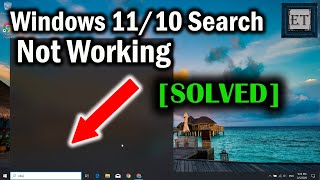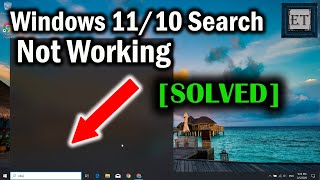How to Resize and Compress Several Images at Once in Windows 10 for FREE
Channel: EasyTechs
Category: Science & Technology
Tags: image processor photoshopcaesiumimage compressorresize imagesimage compressionreduce image size in kbresize photoresize multiple imagescaesium image compressorresize image in photoshopbatch resizefree image compressoreasytechsresize multiple images windows 10photo resizingresizehow to compress image sizehow to change the size of a picturehow to batch resize photos in photoshophow to compress image size without losing qualityresize photos
Description: Sponsor - Get affordable, reliable software keys at primetechkey.com! Use offer code ET20 for 20% OFF your purchase! Featured keys: ✅ Windows 10 PRO: bit.ly/32FPHHO ✅ Windows 10 HOME: bit.ly/35sdvl7 ✅ Microsoft Office Pro Plus 2019: bit.ly/2YWQNhn ✅ Office 2021 Pro Plus key: bit.ly/3q4P089 ✅ Other Software Products: bit.ly/3r03TYu ✅ For updated instructions, you can read the text version of this tutorial on our website: easytechstutorials.com/how-to-resize-and-compress-several-images-at-once-in-windows-10-for-free ▬▬▬▬▬▬▬▬▬▬▬▬▬▬▬▬▬▬▬▬▬▬▬▬▬▬▬▬▬▬▬▬▬▬▬▬▬▬▬▬▬▬ 🧰 𝐀𝐃𝐃𝐈𝐓𝐈𝐎𝐍𝐀𝐋 𝐓𝐎𝐎𝐋𝐒 𝐀𝐍𝐃 𝐒𝐄𝐑𝐕𝐈𝐂𝐄𝐒 𝐈 𝐑𝐄𝐂𝐎𝐌𝐌𝐄𝐍𝐃 ✅ An awesome data recovery tool I use to recover lost or deleted files: 💠 Windows Data Recovery: bit.ly/32VH1g4 💠 Mac Data Recovery: bit.ly/2MCGDzd ► 10% Discount Coupon (time-limited) - 𝑬𝒂𝒔𝒚𝑻𝒆𝒄𝒉𝒔 ► Affordable. One-time payment '𝑩𝒖𝒚 𝒊𝒕 𝒐𝒏𝒄𝒆 𝒂𝒏𝒅 𝒐𝒘𝒏 𝒊𝒕 𝒇𝒐𝒓𝒆𝒗𝒆𝒓' ▬▬▬▬▬▬▬▬▬▬▬▬▬▬▬▬▬▬▬▬▬▬▬▬▬▬▬▬▬▬▬▬▬▬▬▬▬▬▬▬▬▬ Disclaimer: Some of these links go to my website and some are affiliate links where I earn a small commission if you purchase, at no additional cost to you. ▬▬▬▬▬▬▬▬▬▬▬▬▬▬▬▬▬▬▬▬▬▬▬▬▬▬▬▬▬▬▬▬▬▬▬▬▬▬▬▬▬▬ 🛠 𝐎𝐓𝐇𝐄𝐑 𝐑𝐄𝐋𝐀𝐓𝐄𝐃 𝐈𝐒𝐒𝐔𝐄𝐒 𝐀𝐍𝐃 𝐒𝐎𝐋𝐔𝐓𝐈𝐎𝐍𝐒 ► Learn How to Speed Up Your Windows 10 Performance: easytechstutorials.com/how-to-speed-up-your-windows-10-performance-build-1903 ► How to Clear all Cache in Windows 10: easytechstutorials.com/how-to-clear-all-cache-in-windows-10-1903 ► Learn How to Troubleshoot a Laptop That Won’t Turn On: youtube.com/watch?v=Tj3lwjxvKt8&feature=youtu.be ▬▬▬▬▬▬▬▬▬▬▬▬▬▬▬▬▬▬▬▬▬▬▬▬▬▬▬▬▬▬▬▬▬▬▬▬▬▬▬▬▬▬ 🔔 𝐒𝐔𝐁𝐒𝐂𝐑𝐈𝐁𝐄: goo.gl/dDSBNL ▬▬▬▬▬▬▬▬▬▬▬▬▬▬▬▬▬▬▬▬▬▬▬▬▬▬▬▬▬▬▬▬▬▬▬▬▬▬▬▬▬▬ 🗣 𝐅𝐎𝐋𝐋𝐎𝐖 𝐔𝐒 𝐎𝐍 𝐒𝐎𝐂𝐈𝐀𝐋 𝐌𝐄𝐃𝐈𝐀 ► Twitter: twitter.com/easy_techs?lang=en ► Facebook: facebook.com/OfficialEasyTechs ► Reddit: reddit.com/user/EasyTechs ▬▬▬▬▬▬▬▬▬▬▬▬▬▬▬▬▬▬▬▬▬▬▬▬▬▬▬▬▬▬▬▬▬▬▬▬▬▬▬▬▬▬ 👨👩👧👦 𝐒𝐔𝐏𝐏𝐎𝐑𝐓 𝐔𝐒 𝐎𝐍 𝐏𝐀𝐓𝐑𝐄𝐎𝐍: patreon.com/easytechs ▬▬▬▬▬▬▬▬▬▬▬▬▬▬▬▬▬▬▬▬▬▬▬▬▬▬▬▬▬▬▬▬▬▬▬▬▬▬▬▬▬▬ 👁 𝐀𝐁𝐎𝐔𝐓 𝐓𝐇𝐈𝐒 𝐕𝐈𝐃𝐄𝐎 After trying several methods, here is what I found to be the easiest and most versatile way to resize and compress photos or images in Windows 10 for FREE. Be it for blog posts or any other web content. The tool is Caesium Image Compressor, this tool offers you the best compression quality with very few clicks and the image quality is great. ▬▬▬▬▬▬▬▬▬▬▬▬▬▬▬▬▬▬▬▬▬▬▬▬▬▬▬▬▬▬▬▬▬▬▬▬▬▬▬▬▬▬ 🎶🎶 𝐁𝐀𝐂𝐊𝐆𝐑𝐎𝐔𝐍𝐃 𝐌𝐔𝐒𝐈𝐂 I get my background music from NoCopyrightSounds: youtube.com/user/NoCopyrightSounds #resize_images #resizephotoes resize_photos #compress_images #compressphotoes # compress_photos #compressimagesinwindows10 #compressphotowindows10 #compressphotoesinwindows10