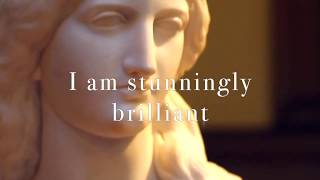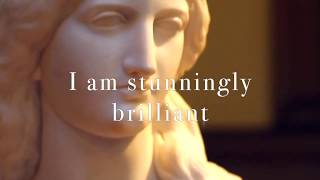How to remove mi watermark from Photo?
Channel: Enjoy This Solution
Category: People & Blogs
Tags: how to delete “shot on watermark” for my mi devicehow can i change the watermark in mi note 7 proredmi camera watermark
Description: Watermark is an image or drawing. In the case of some Xiaomi smartphones, the watermark can be seen when shooting a portrait - it is located in the bottom corner of the picture you captured. It is not clear why the developers decided to add such a function, since not everyone wants to see such text in their photos. Therefore, in our today's instruction, we will find a switch that is responsible for the deactivation of this watermark. Fortunately, this possibility is provided by the manufacturer. How to remove the "Shot on Mi 8 AI Dual Camera" watermark? Ans:-In the case of some Xiaomi smartphones, the watermark can be seen when shooting a portrait - it is located in the bottom corner of the picture you captured. ... How to remove the Xiaomi watermark from the camera pictures? Launch the Camera app; Open "Settings"; Find the "Device watermark" switch and uncheck it.