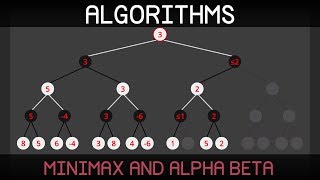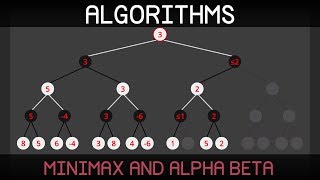How To Remove ANY Instrument From ANY Song For FREE (PC, iPhone, Android)
Channel: JustAlexHalford
Category: Howto & Style
Tags: take out vocals from a songremove bass from songremove instrumental from songremove voice from musichow to separate vocals and instruments from a songlalal airemove voice from songartificial intelligenceremove drums from songremove vocals from a song iphoneremove piano from songmake instrumental from songhow to remove instruments from a songaudio editinglalal.aihow to remove vocals from a song androidremove vocals from a song
Description: • Welcome back everyone! Today I'm going to show you how to remove instruments and stems from any song for free on PC, iPhone and Android! If you enjoy this video, feel free to subscribe! Make sure to SMASH that like button below as well! Stick around for more content! Get started here: lalal.ai/?utm_source=JustAlexHalford&utm_medium=video&utm_campaign=youtube Grab your favorite visuals: bit.ly/g2ygv6p Subscribe for more tutorials: bit.ly/subscribetojustalexhalford _______________________________________ Social media: Facebook: facebook.com/JustAlexHalford Twitter - @AlexHalford Instagram - @AlexHalford Twitch - twitch.tv/JustAlexHalford Discord - bit.ly/joinalexdiscord Contact - contact@alexanderhalford.com Subscribe to never miss a new upload: bit.ly/subscribetojustalexhalford _______________________________________ My equipment: Vegas Pro 18 - bit.ly/2SPwlz2 LUT pack - bit.ly/g9ma1n8 Main camera - amzn.to/2SfTo5L Filming lens - amzn.to/3xB7WMm Background light - amzn.to/3aCYH59 Memory card - amzn.to/3j5rC6S Gorillapod - amzn.to/3erqoyZ Main microphone - amzn.to/3xwybV8 Tripod - amzn.to/3aB2RKZ Camera monitor - amzn.to/3cYvD9n _______________________________________ Edited by: Alex Halford Music provided by: NoCopyrightSounds _______________________________________ #RemoveVocals #ArtificialIntelligence Copyright © JustAlexHalford 2012 - 2021