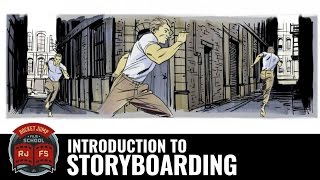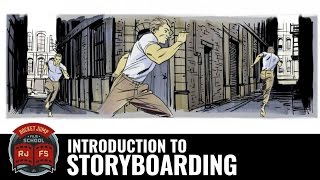How to make Logan Paul Vlogger Thumbnails in Photoshop CC 2017 Tutorial
Channel: VideoFort
Category: Film & Animation
Tags: photoshop cc 2017how to createadobe photoshop tutorialhow to make a thumbnailphotoshop tutorialthumbnail editingvideo editingyoutube thumbnailsthumbnailscreating thumbnailsyoutube thumnail
Description: In this tutorial learn how to create the popular youtube vlogger thumbnails as seen on Logan Paul, Jake Paul, Mark Dohner, and the whole crew's youtube channels! Youtube Thumbnails are very important and a huge part of your video's SEO (search engine optimization). There are a lot of aspects to the right thumbnail, for example one thing you want to highlight are faces. Thumbnails with Faces in the middle do better than others. There are more tips & tricks about thumbnails online but in this video I'll show you how to quickly design your thumbnail in Photoshop and export it as a PNG file. SUBCRIBE to the channel for weekly tutorials: youtube.com/videofort Follow us on Facebook: facebook.com/videofort Follow us on Instagram for behind the scenes: instagram.com/videofort Join the filmmaking community at: videofort.com • For this tutorial, I use Photoshop CC 2017. No plugins are required. KEYS TO SUCCESS: • Use the quick selection tool to create a mask around your subject. • Add a stroke to highlight your subject • Add other elements to stand out from the crowd like PNG files and the like. Please leave a like if this helped you and if you have any questions or want to learn a certain effect please let me know in the comments section and I'll get to it to you ASAP.