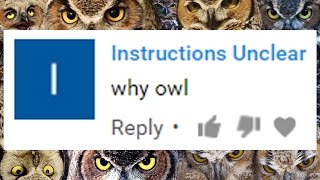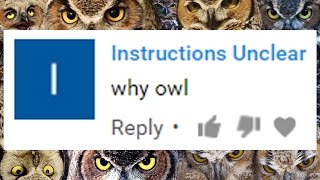How To Make CUSTOM LIVE Animations For Your Twitch Stream!
Channel: Gaming Careers
Category: Howto & Style
Tags: how tonow live gifhow to make live now giffree after effects templatefree live now templatetwitch streamers gifafter effectsgamingcareersnow live animationyoutube gaming gif for socialsgraphic templatesgaming careersfree design templatestwitch streamers now livegoing live gif for streamingfree live now gif for streamerslive now giftwitch animationnew gif for streamersgifs for social mediacustom live animations for twitch
Description: In this video you'll learn step-by-step how to create completely custom animations to announce that you're streaming for your social media. Also included is the FREE TEMPLATE that you can easily customize with your own logo, colors, and text. 🔶 Flixier Video Editor: page.flixier.com/twitch-video-editor-gamingcareers 🔗 Links: 1. Free TEMPLATE project available in Discord: discord.gg/GamingCareers 2. After Effects free trial: geni.us/AE-free-trial 3. MP4 to GIF converter: aconvert.com/video/mp4-to-gif 4. Font used (Montserrat): fonts.google.com/specimen/Montserrat 🎨 Colors used: 1. Blue/Grey Background: 23282D 2. Red: E83E3E 3. Off-White: F0F0F0 4. Twitch Purple: 9146FF ⏩ Timestamps, click to skip ahead! 1. Introduction 0:00 2. Adobe After Effects and free template file 1:30 3. Composition settings 2:16 4. Adding your logo/avatar/image 3:05 5. Background color 3:57 6. Logo animation 4:41 7. Now Live text animation 8:51 8. Twitch typewriter animation 13:40 9. Username stacked text animation 17:47 10. Looping GIF 27:26 11. Exporting MP4 30:06 12. Converting MP4 to GIF 31:48 13. Share your creations 33:28 👾 My Favorite Stream Overlays, Alerts, and Designs: gmngcr.rs/overlays - Get 15% OFF with code: GAMINGCAREERS 💻 My Recommended Streaming PC Builds (updated August 2020): gmngcr.rs/budget - Budget Streaming PC Build gmngcr.rs/professional - Professional Streaming PC Build gmngcr.rs/ultimate - Ultimate Streaming PC Build 🎧 Copyright Free Music I use for YouTube and Twitch: gmngcr.rs/epidemic - free 30-day trial 🎙️ Check out the NEW Gaming Careers Podcast: gamingcareers.com/podcast 🎬 Editing Suite I use for Videos, Thumbnails, Podcast, and Graphics: geni.us/Adobe-CC 🧙♂️ The Best Tool I use for Growing a YouTube Channel: gmngcr.rs/tubebuddy - Get 20% OFF with code: GCBuddy Connect with Gaming Careers! ✅ gamingcareers.com 👾 discord.gg/GamingCareers 🎙️ gamingcareers.com/podcast 🔹 twitter.com/GamingCareers 📸 instagram.com/Gaming.Careers 🎥 youtube.com/GamingCareers 🎮 twitch.tv/GamingCareers Hashtags: #Twitch #Streaming #GamingCareers ------------------------------------------------------------------------------- DISCLAIMER: This description contains affiliate links, which means that if you click on one of the product links and buy a product, I receive a small commission. As an Amazon Associate I earn from qualifying purchases.





![video thumbnail for: Is the StreamCam ACTUALLY Better? BATTLE of the WEBCAMS [vs Brio, C920, a5100]](https://i.ytimg.com/vi/xB-aP7lmQO8/mqdefault.jpg)