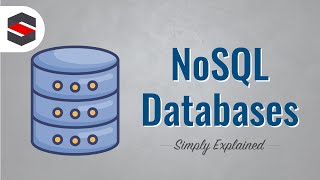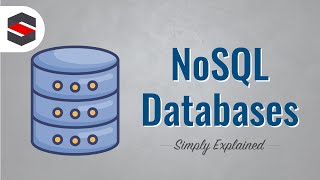How To Make an Awesome Lyric Video In After Effects - Basic Tutorial CC 2019
Channel: VideoFort
Category: Film & Animation
Tags: lyric videohow toadobe creative cloudfree tutorialcontent brandafter effectsgraphicsbasic tutorialadd text to your videostoryblocksvideofort.comhow to make a lyric videovfx tutorialchris cartertutorialvideofortedtingtext overlay
Description: This free tutorial is sponsored in part by Storyblocks. We've been a partner with Storyblocks for years now, selling our stock footage through them. Please support us by checking them out! storyblocks.com/videofort Also, we have some big news! VideoFort's CEO has a new book that is seriously incredible. If you want to learn the secrets on how we built up a multi-million dollar agency + stock footage company that brings in over 150k in passive revenue a year, look no further than "Become a Content Brand." Here's the link: amazon.com/Become-Content-Brand-Audience-Customers/dp/0578412780 In this week's tutorial, MagicBard breaks down some of his keys to creating an awesome lyric video in After Effects! Whether you're overlaying text on a video or creating a music video, this tutorial will give you an overview on how to create a one of a kind look for your content. SUBSCRIBE to the channel for weekly tutorials: youtube.com/videofort SRSLY THO... Subscribe :) Follow us on Facebook: facebook.com/videofort Follow us on Instagram for behind the scenes: instagram.com/videofort Join the filmmaking community at videofort.com • For this tutorial, we used After Effects CC 2019. No plugins are required. Please leave a like if this helped you and if you have any questions or want to learn a certain effect please let me know in the comments section and I'll get to it to you ASAP.