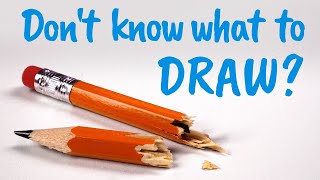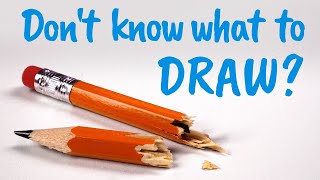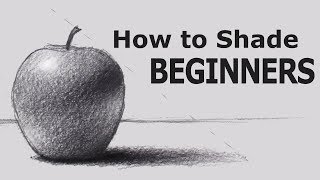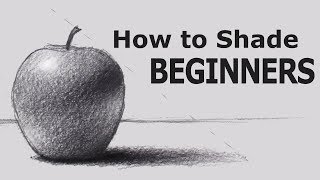How to Make a Blending Stump
Channel: RapidFireArt
Category: Howto & Style
Tags: how to make a pencil smudgerhow to make a paper stumphow to make a blending stumphow to make a blending tool out of paperhow to make a blending stump easyhow to make a blending stump step by stephow to make a blending stump cheaphow to make a graphite blending tool
Description: Learn how to make a homemade blending tool, aka blending stump using materials you already have around the house. This tool helps you smudge/blend graphite, charcoal, pastel and more! 🔔 Subscribe for more FREE drawing tutorials: youtube.com/user/RapidFireArt?sub_confimation=1 ✅ RELATED TUTORIALS How to draw a realistic eye - youtube.com/watch?v=zqNZ9df0tho ✏️❤️ TOOLS I USED - Tape - Medium Grit sandpaper (~100 grit): amzn.to/2MAl3e2 - Scissors - Razor - Soft paper (Use any scrap paper. Test different types to see what works). The two papers I used in this video are #1: Canson Sketch amzn.to/2X0x3JS and #2: Studio brand sketchbook (I got it from the dollar store. No link for that, sorry). - 7B Derwent Graphic to test blending stumps: amzn.to/2Wug0LR - SmudgeGuard Glove: amzn.to/2C7Sq14 ⏰ SKIP TO TIMESTAMP ⏰ Intro - 0:00 What is a blending stump - 0:07 Tools - 0:31 How to make a blending stump - 0:51 Test it out - 5:02 How to customize yours - 6:51 🧰 MY CAMERA EQUIPMENT Camera (Sony a 5000): amzn.to/39Noc1p Portrait Lens: amzn.to/2vSijBq Macro (Closeup) Lens: amzn.to/2W7jk32 Lights: amzn.to/2w1nvmq Light Bulbs: amzn.to/2Qbbu4A Microphone: amzn.to/2xyv6cB 👕 RFA STORE: teespring.com/stores/rapidfireart 📢 If you enjoyed this video, help others enjoy it by adding captions in your native language. Thank you! - youtube.com/timedtext_video?ref=share&v=LmstMj8B3xk DISCLAIMER This content contains affiliate links. If you decide to make a purchase through the link, I will make a small commission at no additional cost to you. This helps fund free tutorials on the RFA channel and website. Thank you for your support!