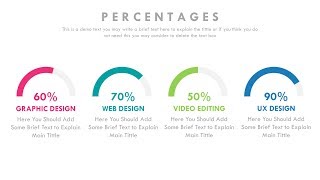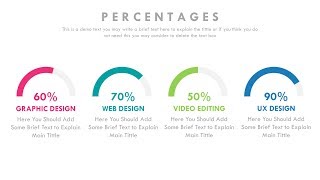How to Lock Objects in PowerPoint #shorts
Channel: Leila Gharani
Category: Education
Tags: powerpoint tutorialppt tutorialnew features powerpointpowerpoint tips and tricksquick tipsxelplusvisleila gharanilock objects powerpointxelplusmicrosoft 365pptstop objects from movingshortsoffice 365powerpoint
Description: Have you modified objects without meaning to while working on a presentation? There is an exciting new feature to avoid that: The Lock feature in Microsoft PowerPoint. This way, shapes, icons, pictures, 3D models, connectors, and ink won't be mistakenly moved or modified while working on a presentation. 🌍 My Online Excel Courses ► xelplus.com/courses 🎬 LINK to more YouTube Shorts videos: youtube.com/playlist?list=PLmHVyfmcRKyxLSnxEsaULkdYPgKuTtn84 🎒 Get the Official XelPlus MERCH: xelplus.creator-spring.com 🎓 Not sure which of my Excel courses fits best for you? Take the quiz: xelplus.com/course-quiz 📚 Excel RESOURCES I Recommend: xelplus.com/resources 🎥 GEAR I use: xelplus.com/resources/#gear More resources on my Amazon page: amazon.com/shop/leilagharani Let’s connect on social: Instagram: instagram.com/lgharani Twitter: twitter.com/leilagharani LinkedIn: at.linkedin.com/in/leilagharani Note: This description contains affiliate links, which means at no additional cost to you, we will receive a small commission if you make a purchase using the links. This helps support the channel and allows us to continue to make videos like this. Thank you for your support! #PowerPoint