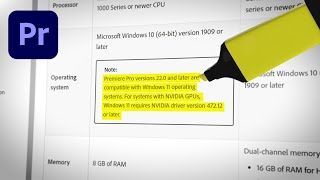
How to HIGHLIGHT TEXT and add an 'on-screen look' in Adobe Premiere Pro
Channel: Storysium
Category: Film & Animation
Tags: storysiumpremiere prohighlight text premiere proon screen effect premierepremiere pro tutorialon screen look premierehow to highlight things in your videoemphasize texthighlight textbasic 3d effecttext effect premierefocus on text parthighlight text premierehigh light text premierehighlight text in videotext focushow to highlight textemphasize text premierehighlighter effect3d on screen look
Description: How to highlight text in Adobe Premiere Pro and add a 3d on-screen look. Sponsor: Download millions of stock videos, music, SFX, templates, and more elements.envato.com/lp/storysium 70% DISCOUNT ON THE FIRST MONTH!! ► MUSIC used in this video: 1.envato.market/qn0e5b ► EDITING is done in Adobe Premiere Pro CC. Try, buy, download or upgrade Adobe Premiere Pro CC here: bit.ly/2oyNfR9 ► JOIN me on Twitter: twitter.com/storysium Facebook: facebook.com/storysium Instagram: instagram.com/storysium This post contains some affiliate links, which means that if you make a purchase through one of my links, I may earn a small commission – at no extra cost to you. Thanks a billion! #Storysium #PremiereProTutorial #PremiereProEffect




















