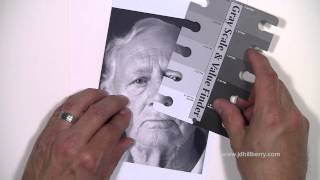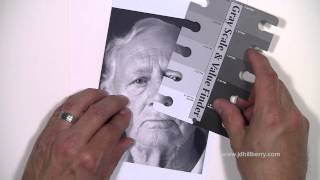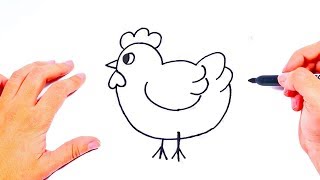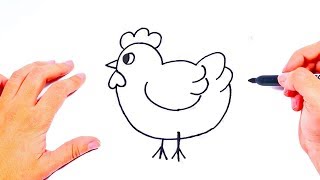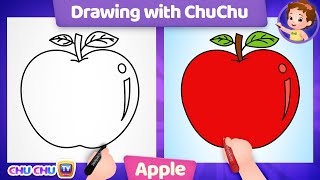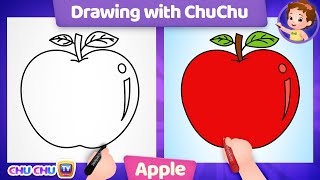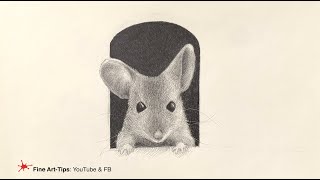
HOW TO DRAW A MOUSE - TIMELAPSE
Channel: Fine Art-Tips
Category: Education
Tags: drawing ideasbookamazing drawingfree drawing lessonsart schoolfree drawing schoolmousehow to draw with pencilartistleonardofree drawing tipsrealistic drawinglearn to drawdrawing lessonshow to draw ahow to draw onlinefree drawing tutorialsanimalsbasics of drawingsketchtutto3leonardo pereznietohow to draw a mouse - timelapse
Description: This video shows how to draw a mouse with a pencil. It is a non-narrated timelapse. Get my new book on the Basics of Drawing: amzn.to/37xVy66 Get my drawing book on Simple Techniques for Realistic Drawings: amzn.to/1K7L8Ed Follow my Instagram: instagram.com/artistleonardo Follow Fine Art-Tips' Instagram: instagram.com/fine.art.tips Visit me on FB: facebook.com/LeonardoPereznieto My website: ArtistLeonardo.com If you would like to invest in a drawing, painting or sculpture by Leonardo Pereznieto, or to hire him for workshops or lectures, please write to me through my website: artistleonardo.com (Business only, not for personal messages.) List of materials: - Mechanical pencil: Tutto3, with 0.3 mm 2H lead, 0.5 mm HB lead, and 0.7 mm 2B lead: Tutto3 Black: amzn.to/2EDl7Di Tutto3 Silver: amzn.to/2EQyiRN - Kneaded eraser Prismacolor - See it here: amzn.to/2cvi6G7 - Tombow Mono Zero Round Tip eraser - See it here: amzn.to/2lOFAfu - Paper: Bristol Strathmore 400 11" x 14" (28 x 36 cm), the surface has a very fine grain and a creamy tint.) - amzn.to/2WGzq4i - See my materials at my new "Amazon Influencer" page: amazon.com/shop/fineart-tips Or in my old materials blog! hehe: fineart-tips.blogspot.mx/2015/07/my-drawing-materials.html Recording Equipment: I recorded the intro with my iPhone XR and this Lavalier Lapel Mic - amzn.to/38xv5pE Cell phone stand - amzn.to/3eISupc For recording the drawings: Video camera: Panasonic HC-V380K - amzn.to/2xJwVmb “L” shaped camera tripod - amzn.to/2xKUcnX (To record the voice-over) Mic: Blue Yeti - amzn.to/2gnwxCp Pop filter (Mic screen) - amzn.to/2ysgn0T Mic Foam Windacreen - amzn.to/2zeiYc8 - Lighting: Studio softboxes: amzn.to/2xKSxhW Laptop: Apple MacBookPro 13”. Mine is an older version of this beauty: amzn.to/2xKzHHL (note, the software I use for editing is Final Cut.) Some of the above links are affiliate links. I wish you great creations!