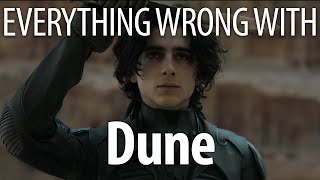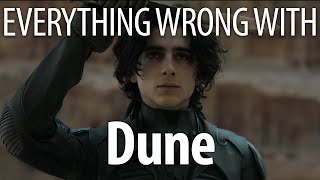How to Download, Install & Play the DUNE 1 Video Game on Windows 10 for Free in 2021 & 2022!
Channel: GamerZakh
Category: Gaming
Tags: good old gamesdune 1 rtsold gameshow to play dune 1 on windows 10best old gamesdune 1 gameplayabandonware adventuresfree old gamesdune 2022dune 1dune (video game)old games pchow to download dune 1dune 2021dune gameold games downloadold video gamesdune rtsabandoned gamesabandonwareretro gameplaydune 1 gameduneold computer gameshow to install dune 1best old pc gamesold pc gamesabandonware gamesdune 1 download
Description: The new Dune movie in 2021 has sparked a lot of interest in the old Dune video games! Here is how to easily download, install, and play the Dune game easily on Windows 10. It's an amazing game, have fun playing! How to install and play #Dune 1 1. Download and install DOSBox if you haven't already dosbox.com 2. Download and install PowerISO and set up a virtual drive poweriso.com/download.php 3. Where to download Dune 1 (you need the iso file and mount it onto a virtual disk drive using something like PowerISO) archive.org/details/Dune_1993_Virgin_ 4. Mount the Dune ISO onto your virtual drive 5. General instructions on how to install a CD into DOSBox sierrahelp.com/Utilities/Emulators/DOSBox/DOSBoxGuide-Install.html - Basically, once you've mounted the disk image of Dune onto a virtual drive, you need to create a folder for the game. I made a C:\dos folder. - Then you have to open DOSBox, type mount c c:\dos (or whatever you named your folder). This makes the DOSBox C: drive whatever is in that folder. - Next, type mount d e:\ -t cdrom -ioctl (This depends as the drive you mounted the Dune disk image might not be your E: drive, it could be D: or F: so you might need to type "mount d d:\" instead to made the DOSBox D: drive wherever the Dune disk image is mounted). - Go to D: drive in DOSBox by typing "D:" and type 'install' and it should start the Dune installation process. - Once the installation is complete, type 'dune' and it will launch the game. - If you exit DOSBox or restart your PC, you'll need to remount C and D drives, then go back to C: and then type 'cd dunecd' to go into the Dune install folder in DOSBox, then 'dune' to run the game. Refer to the video if unsure. '#Abandonware' is not a legal term but I always try to source games from Archive.org, a website that is a recognised public library and has a DMCA exception. archive.org/about/dmca.php ━━━━━━━━━━ ► TWITCH - Subscribe for early access videos from streams gamerzakh.com/twitch ♣ DISCORD - Hang out with the fantastic community gamerzakh.com/discord ♥ PATREON - Support what we do gamerzakh.com/patreon ♠ HUMBLE BUNDLE Referral Link - Buy games & support gamerzakh.com/humble ♦ MERCH - Things I designed myself gamerzakh.com/store BUY ME A COFFEE - Tips to support gamerzakh.com/coffee I remove ads as direct support grows, so your help allows me to make things better for everyone. » WEBSITE: gamerzakh.com » TWITTER: gamerzakh.com/twitter » FACEBOOK: gamerzakh.com/facebook » INSTAGRAM: gamerzakh.com/instagram ♫ SPOTIFY Gaming Faves Playlist gamerzakh.com/spotify Subscribe for more and thanks for watching!