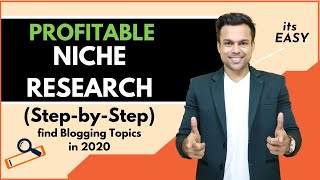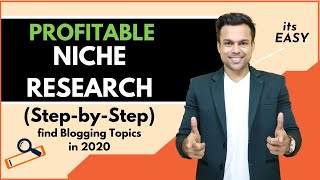How To Customize WooCommerce Order Confirmation Emails
Channel: Ferdy Korpershoek
Category: Howto & Style
Tags: woocommerce order confirmation email to customerwoocommerce order confirmation email pluginwoocommerce emailwoocommerce email notificationswordpresshow to send order confirmation email in woocommercewoocommerce confirmation emailwoocommerce order confirmation emailwoocommerce email templateswoocommerce order emailwoocommercewoocommerce email customizerferdy korpershoekwoocommerce tutorialwoocommerce order confirmation hook
Description: By default, the WooCommerce confirmation emails do not look that good and it seems hard to adjust the content in those emails. That is why I show you in this WooCommerce tutorial how to adjust the look and feel and content of those emails. When people buy a product through your WooCommerce Shop you want to send them a confirmation email that looks good. Not a boring purple email with a few standard sentences. Overview with timestamps: 00:00 The Current WooCommerce Confirmation Email Template 00:52 Change The "From" Name and "From" Address 01:21 Add A Header Image (Logo) On The Confirmation Email 02:08 Customize The Footer Text 03:26 Change Subject Of The Order Confirmation Email 04:12 The Last Paragraph Of The Confirmation Email 04:57 Customize The PHP Email Template 07:54 The End Result