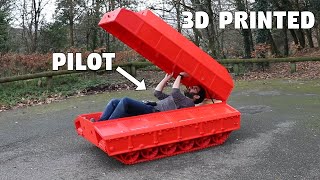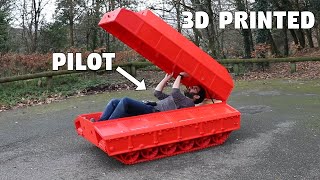How to Create Professional Design Presentations with Archicad
Channel: ARCHICAD
Category: Science & Technology
Tags: archicadgraphisoftbimcaddesignarchitecture
Description: Create stunning, professional design presentations without workarounds thanks to Archicad’s powerful out-of-the-box presentation tools. The new presentation tools include surface textures, soft shading and cover fills while creating a sense of depth and using surface-based fills can also heighten the look of your design documentation. Learn more details of the features shown in the video from this article: helpcenter.graphisoft.com/knowledgebase/135985 See a list of all the new features of Archicad 25: helpcenter.graphisoft.com/knowledgebase/135988/# Learn everything about Archicad 25's new features in this course: learn.graphisoft.com/visitor_catalog_class/show/27525 To learn more about Archicad go to graphisoft.com graphisoft.com/solutions/archicad/archicad-25 New to Archicad? Check this collection of materials that will help you get started with Archicad: helpcenter.graphisoft.com/knowledgebase/87310/# Download Archicad graphisoft.com/resources-and-support/downloads Subscribe to our channel on YouTube youtube.com/user/Archicad Follow us on Facebook facebook.com/archicad Follow us on Instagram instagram.com/graphisoft Follow us on Twitter twitter.com/archicad Follow us on LinkedIn linkedin.com/company/graphisoft and linkedin.com/showcase/archicad In this video we show how you can create stunning, professional design presentation with Archicad’s powerful presentation tools such as surface textures, soft shading and cover fills. The new out-of-the box presentation tools in Archicad 25 offer architects a wide variety of effects to choose from in order to design stunning presentations. Apply the same high-resolution surface textures on 2D views that you already use in 3D. In addition to the stone cladding, wooden, concrete, and other surfaces, the glazed curtain wall is also worth experimenting with: it applies a texture with an image of the cloudy sky. Apply soft shading and vectorial cover fills on top of the textures to create spectacular sections and elevations. Create a sense of depth by fading distant parts of the building. Use the Surface type Fills to experiment with and present multiple design options in various sections, elevations, and floor plans without changing the elements themselves. #surfacetextures #coverfills #design #presentation #variety