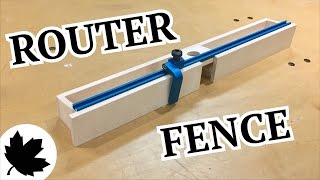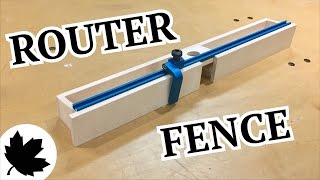How To Create Animated 🔥Neumorphic🔥 PowerPoint Infographic
Channel: One Skill PowerPoint
Category: Howto & Style
Tags: powerpoint animationhow to make infographics in powerpointneumorphismhow to create animated neumorphic powerpoint infographicanimated infographic powerpoint tutorialhow to make infographicsoneskill powerpointpowerpoint animation tutorialmake animated powerpoint infographic slidehow to create infographics in powerpointhow to create infographicsoneskillneumorphism powerpointneumorphic designpowerpointanimated powerpoint infographic slide design tutorial
Description: How To Create Animated 🔥Neumorphic🔥 PowerPoint Infographic ✅ Learn How to Create More Awesome Slides: skl.sh/3rQm818 ✅ Check Out Neumorphic PowerPoint Template: 1.envato.market/neomorphic ✅ Check Out Neumorphic PowerPoint Tutorial by powerpointdesignone: youtu.be/rmDgBy7bjiU ✅ Watch video on Neumorphism by Max Mckinney: youtu.be/cd22Bh22a2A ✅ Bright Slide PowerPoint Add-in: brightcarbon.com/brightslide ✅ Get the latest PowerPoint version MIcrosoft 365 (US only): amzn.to/3ei9dSi In This Tutorial You Will Learn How You Can Create an Animated Neumorphic Infographic in Powerpoint. First I Will Show How to Create a Couple of Different Neumorphic Shapes in Powerpoint and Then We Will Combine Those Shapes to Create a Neumorphic Infographic. Finally We Will Add Some Smooth Animations to Our Infographic. Let's Go. 00:00 - Intro 00:26 - Neumorphic Design Inspiration 01:07 - What PowerPoint version am I using? 01:32 - Neumorphic Design Settings 02:30 - Creating Elevated Neumorphic Design 07:00 - Creating Inset Neumorphic Design 09:50 - Creating Neumorphic Button Design 12:48 - Adding Animations 14:05 - Creating Neumorphic Infographic with Gradient Colors 16:00 - FInal Preview ✅ Tutorial Slide Download for my Supporters on Patreon: patreon.com/posts/48456310 🔥 Learn FREE for 1 month! ✅ skl.sh/3jYPV50 😊👍 PPT TEMPLATES Recommended by One Skill: 🔥 Massive X ✅ 1.envato.market/massive-x 🔥 Infographics ✅ 1.envato.market/QQWva 🔥 Space PowerPoint ✅ 1.envato.market/4zZvM 🔥 The X Note ✅ 1.envato.market/eWWXz 🔥 The Press ✅ 1.envato.market/E6MrW 🔥 Minimal ✅ 1.envato.market/xe0Yd 🔥 Motagua ✅ 1.envato.market/abBEW 🔥 Simplicity ✅ 1.envato.market/4MbkL 🔥 Verzus Minimal ✅ 1.envato.market/MEJ4Y 🔥 Startup X ✅ 1.envato.market/KE1Rv 🔥 Pitch Deck ✅ 1.envato.market/LEVv3 🔥 i9 Template System ✅ 1.envato.market/QEoq9 🎧MUSIC: Buddha by Kontekst►soundcloud.com/kontekstmusic Creative Commons — Attribution 3.0 Unported— CC BY 3.0 ► creativecommons.org/licenses/by/3.0 Music provided by Audio Library ►youtu.be/b6jK2t3lcRs 😃 MORE AWESOME PPT VIDEOS: 😃 Beginner PowerPoint Tutorials ► goo.gl/RybRbt 😃 Slide Design PowerPoint Tutorials ► goo.gl/aHPpRR 😃 PowerPoint Infographics Tutorials ► goo.gl/PHbg2k 😃 PowerPoint Morph & Parallax Tutorials ► goo.gl/2ApgHp 📫Business Inquiries → 1oneskill1@gmail.com #powerpoint #microsoftpowerpoint #powerpointtemplate