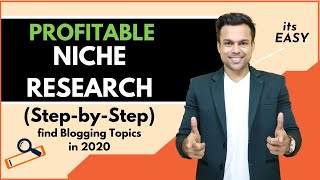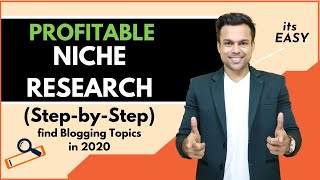How To Create an eCommerce Website - Online Store With WordPress For Beginners
Channel: James Stafford
Category: Howto & Style
Tags: digital marketingonline shoppinghow to start an online businessecommerce websiteonline businesshow to create an ecommerce websitehow to start an online storeonline moneyaffiliate marketingmake money onlineentrepreneurwordpress ecommerce website tutorialecommerce platformmarketingmake money online 2019how to sell online productsfree ecommerce websitecreate ecommerce websitewoocommercemake moneyecommerce developmentcreate online store
Description: Hey, welcome to the video. ✅ Start Here: hostgator.com/james ✅ Claim your free domain! ✅ Update** WHEN INSTALLING WORDPRESS --- In the Cpanel, at the very top under "Popular Links" click on "WordPress Installer" and then click the blue 'Install Now' button. Then at select "Choose installation URL " and choose your new domain name and simply fill out the information as before and click the blue 'Install' button at the bottom*** 1.56 START HERE 5.20 Dashboard Intro 6.00 Installing Your New Theme 8.00 Your New Website 11.48 Looking at Products 21.00 Your Shops Pages 22.45 Editing Your Homepage 24.55 FREE IMAGES websitesmadeeasy.tv/blog/start-your-dream-shop 40.35 Creating Products 47.00 Setting up WooCommerce and Shipping 59.55 Finish Setting up WooCommerce with Stripe and PayPal 1.03.15 Setting up Your Menu 1.08.20 Continue Editing the Homepage 1.14.00 Editing the Footer 1.17.50 Setting up Stripe 1.23.40 Setting up Coupons 1.26.20 Editing Your About Page 1.32.50 Editing Your Contact Page 1.37.20 BEHIND THE SCENES - Customizing Your Shop 1.46.50 Final Step SSL Certificate and Dedicated IP. We're going to go through a complete eCommerce tutorial creation and I'm going to show you the very best and easiest way of getting your new online shop created from start to finish. I'm going to show you how you can upload new products to your shop, how you can do reviews and how you can set up categories, individual products, set prices, and everything to do with your shipping and help set that up as well. I'm going to show you how you can set up discount codes to give to your customers. I'm going to show you how you can move these sections around so you know you don't have to have this section here. For example, you can drag it up here. You can move this featured product section up here. This online shop is completely flexible and you can do anything that you want with it. I'm going to show you how to customize your footer so you can have different links to the different products in your shop. You're going to have a working menu at the top with store accessories, women's, men's, anything that you can think of! You're going to have your own about us page, which tells your customers and your viewers all about you and who you are, what you're doing and all about your products. And your going to have a contact us page with a working contact form as well as social media icons in case people want to visit you there and carry on the conversation so you can carry on building your community. This online shop has everything you need to build an online shop and be successful. So if you've been wanting to have your own online store, this video will show you every step of the way to doing that and making it work. And then the first step is to click on the link here where it says start here.