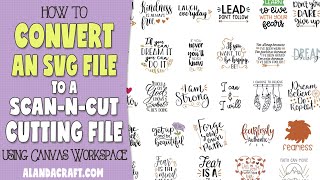
How to Convert an SVG to a ScanNCut Cutting File in Canvas Workspace
Channel: Alanda Craft
Category: Howto & Style
Tags: canvas workspace tutorialbrother canvas tutorialconvert an svgalanda craftscanncut tutorialscanncut canvasconvert svg to fcmconvert svg filesfcm filesbrother canvas workspace tutorialbrother scanncut2brother scanncut dxbrother canvasworkspace for pcscanncut canvas tutorialscanncut tutorialshow to convert svg filescanvasworkspace brothercanvasworkspace for pcbrother scan n cut
Description: How to Convert an SVG to a ScanNCut FCM Cutting File ---LOVESVG.COM COUPON CODE--- Click the link below to check out the lovesvg.com website. You can use the following coupon code ALANDA10 to receive a 10% discount on your purchase. GO TO LOVESVG.COM - bit.ly/2IpKhIv Learn how to convert SVG files to ScanNCut FCM cutting files using Brother Canvas Workspace for PC/MAC. ---CHECK OUT A FEW OF OUR FAVORITE THINGS--- amazon.com/shop/alandacraft Check out our Premium Store for Brother Scan n Cut training and cut files at alandaonline.com SUBSCRIBE TO OUR CHANNEL: goo.gl/cbX6DS ------------------------------------------- FOLLOW US ON.... Newsletter: alandacraft.com/subscribe Blog: alandacraft.com Training Academy: alandaonline.com Facebook: facebook.com/alandacraft Pinterest: pinterest.com/alandacraft Mix: mix.com/alandacraft Twitter: twitter.com/AlandaCraft Tumblr: tumblr.com/blog/alandacraft Instagram: instagram.com/alandacraft ----------------------------------------- SO WHO IS ALANDA CRAFT? Alanda Craft is based in Australia and was created by Wanda & Paula who love crafting, quilting, sewing, scrapbooking and everything in between. The goal of Alanda Craft is to provide helpful video tutorials, reviews and information to help you get your creative juices flowing. We specialise in the Brother ScanNCut, The Dream Machine 2, quilting, bag making and fabric crafts. Check out more of our videos on our Channel Page and don't forget to subscribe for more great tutorials. CHANNEL PAGE: youtube.com/user/alandacraft




















